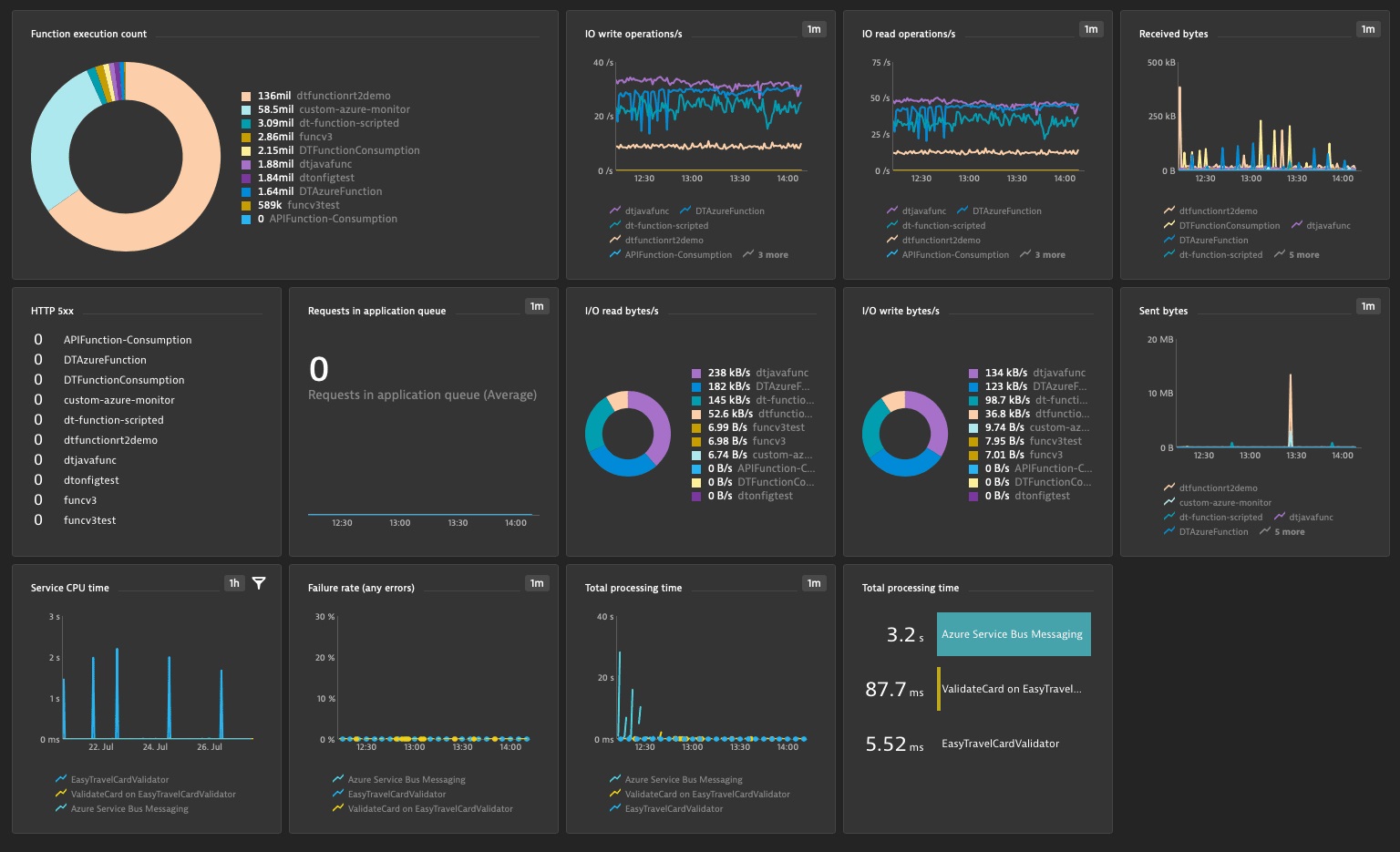As the saying goes, master of information is master of situation. This old adage proves especially true in our data-driven age when information is constantly streaming to us from all quarters. It is hard for an average individual to come to grips with this deluge, whereas enterprises are just snowed under and find it increasingly challenging to cope with such overwhelming data volumes symptomatically termed Big Data. Yet, for them, it is mission-critical since success in business is largely conditioned by their ability to swiftly and efficiently process it. And this is where data processing systems step in.
In the B.C. era (that is, Before Computers), people handled all information manually, spending ages to do it properly. Later, with the advent of automation, we started to make use of calculators and record-keeping machinery to speed up the ordeal. Today, we delegate this task to state-of-the-art technologies that employ powerful hi-fi hardware and data processing software to streamline and facilitate the entire procedure. What are the types of IT-powered data processing?
Zooming in on Data Processing Techniques
There are several ways in which data handling can be performed via the usage of specialized software.
- Batch processing. As the name hints, dossiers are collected and dealt with in large chunks. This method is suitable when the amount of data is quite substantial like it happens in payroll systems.
- Real-time processing. This one has the opposite application when a small amount of data is processed in a very short time after the input is fed in. A typical use case for this type is withdrawing money from ATM.
- Online processing. Employed as a method of continuous processing, it occurs when the incoming data is instantly and automatically fed into the processing unit. The brightest example of it is barcode scanning.
- Multiprocessing. Also known as parallel processing, the technique relies on a computer with two processing units. In it, the data is fragmented into separate frames to be dealt with, much like it is done for weather forecasting.
- Time-sharing. This approach consists in data processing applications splitting all data and computer resources into time slots so that several users can tackle the endeavor simultaneously.
Whatever type of data processing is utilized, the very procedure comes through identical stages.
Data Processing Lifecycle Dissected
Raw data is of little use for companies with big-time aspirations. To be instrumental for further utilization as a source of actionable insights, data has to go through a series of phases and transformations.
1. Collection
At this initial stage, the information is culled from available data banks. It is essential to tap only accurate and reliable sources; otherwise, the data won't be valid and relevant.
2. Preparation
Even if dossiers are taken from solid sources, their quality is still to be verified. With this goal in view, data is checked and filtered to eliminate errors, redundancies, miscalculations, inconsistencies, inaccuracies, and other flaws that can set all further labor at naught.
3. Sorting
Now is the time to arrange the plethora of items into groups, classes, categories, and sequences according to certain parameters and requirements.
4. Conversion
Disparate formats of information may be a significant bar for the employment of data processing tools, so you should convert all data into one format or at least into those ones that can be read and interpreted by the software you use.
5. Input
After the data is ready for a machine to deal with, you feed it into the processing unit with the help of a keyboard, scanner, or another input device.
6. Processing Proper
When all the information is inside the computer, the actual processing begins. During it, the data undergoes:
- Summarization. All major points are exposed, and all insignificant or unnecessary facts and figures are excluded.
- Aggregation. Different items are combined to form a comprehensive picture.
- Analysis. This stage is the most time- and effort-consuming since it involves the interpretation of data sets by applying various tools.
7. Output aka Reporting
Here, the results of the analysis are presented to the user in the most convenient and illustrative way. The conventional forms of data representation embrace graphs, tables, video and audio content, charts, maps, and vector files.
8. Storage
Finally, the dossiers are hoarded for further usage during the next processing cycle as input information. To make this operation efficient and quick, you should take care the data is easy to access and retrieve. You can maximize the assets of this entire lifecycle of data processing by creating software with specific functionalities.

Core Characteristics of Data Processing Solutions
The roster of software features employed for data processing is oftentimes conditioned by the peculiarities of the industry it is meant for. However, the nuclear functionalities and attributes remain the same across all domains.
- Data filters. These make it easier for software users to organize and systematize data items that can be seamlessly integrated, whatever type they are.
- Data quality control. In case the information is incomplete or redundant, the solution must be able to detect such inadequacies and remove or doctor the
- Data change control. Whenever a piece of information is modified, the personnel working with the dataset should get an alert.
- Data organization options. Users must have a choice of media (tables, objects, records, etc.) in which they would prefer to arrange the items.
- Data backups. The risk of information loss should be kept to a minimum by supplying the solution with backup mechanisms.
- Data security. For any organization, data leakage is the worst nightmare. That is why maximum security measures (encryption, authentication, access control) should be implemented to prevent penetration into the system by unauthorized persons or cybercriminals.
- Pipeline automation. This functionality is to take care of repetitive or elementary tasks each workflow routine abounds in.
- Collaboration support. The solution should enable several employees to work on data processing simultaneously and independently or team up to tackle the job together.
- Mobile access. In a world where smartphones reign supreme, any software (and data processing tools are no exception) should be mobile-friendly for the personnel to employ at their convenience.
All these features must be available in the garden variety data processing tools, but you are sure to need some unique characteristics (for instance, application of individual business rules) useful only for a particular organization. Besides, the solution should be scalable and flexible enough to adapt to the company’s shifting needs. To obtain such a product, you should resort to custom software development.
How to Build Data Processing Software: A Roadmap to Follow
As a seasoned vendor in web development outsourcing, we at EXB Soft have arrived at an efficient mechanism of software creation that works perfectly for building data processing solutions.
Step 1. Setting the Goal
You should understand what problem you are going to solve with the software you are planning to create. Ideally, it should be aligned with the business goal of your organization. Besides, you must have a clear vision of the project’s scope, major functionalities, and deliverables.
Step 2. Deciding on the Tech Stack
At this stage, you must not only determine the architecture, dependencies, and integrations your future software will have but also the technologies to be used for its development. Besides, you should pay special attention to data processing mechanisms and technologies your software piece will employ for clustering and classifying data. As a rule, they rely on AI- and ML-powered algorithms.
Step 3. Forming the Team
Even if you make use of cutting-edge technologies, without a crew of experts who can apply them correctly, your endeavor is doomed to defeat. The minimal dedicated team for creating a data processing solution contains a back-end developer, a UI/UX specialist, a QA engineer, and a project manager. In case the scope of the project is considerable, the vendor can reinforce the roster with any other employee the assignment requires.
Step 4. Opting for Project Management Methodology and Control
Smooth interaction between parties to the project is vital for the success of the mission, so you should choose communication channels and tools that all stakeholders are comfortable with. Besides, the choice of methodology for implementing the solution (Agile or Waterfall) is also important.
Step 5. Gauging the Cost
Now that you are aware of all the aspects of the project, you can evaluate its cost and see whether it fits the budget you can allocate for it.
Step 6. Coding
With the preliminary stages completed, the team can code away. Typically, this is the longest phase to accomplish.
Step 7. Testing
When the finished product is on your virtual desk, the development isn’t over. You should make sure it functions according to the expectations and no bugs hamstring its operation. So, take your time (conventionally, around a month) to test the solution by analyzing data sets of various sizes at different time frames.
Step 8. Maintenance and Support
A reliable outsourcer doesn’t rest on their oars even when the finished product is delivered to the customer and deployed. Such a partner monitors the first months of exploiting the solution to give advice or step in to help if something goes wrong
Conclusion
Handling enormous amounts of information is a tough row to hoe for modern enterprises. With the use of special software, data processing has become much faster and more efficient, so it’s no wonder that this market niche and its revenues manifest a dynamic growth pattern.
By selecting the necessary functionalities for your data processing solution and hiring a competent vendor to develop bespoke software, you will be able to boost your data handling routine, which will eventually increase the efficiency of your digitally-driven business. Contact us to get an expert consultation or hire your perfect development team.
F.A.Q
The act of gathering data and turning it into useable information is known as data processing. The task of processing data is typically carried out by a data scientist or team of data scientists, but it is crucial that it is done appropriately to avoid compromising the final output of the data.
- Batch processing
- Real-time processing
- Online processing
- Multiprocessing
- Time-sharing
This method is suitable when there is a large volume of data, as in payroll systems.
This application is utilized when little data needs to be processed quickly after input. Money withdrawal from an ATM is a common use case for this kind.
It takes place when the incoming data is quickly and automatically fed into the processing unit and is used as a continuous processing approach. Barcode scanning is the best illustration of it.
The method, which is additionally referred to as parallel processing, depends on a computer with two processing units. Similar to how weather forecasts are made, the data is split up into separate frames in this system.
In order to allow multiple users to work on the task at once, this strategy involves data processing programs partitioning all data and computing resources into time intervals.
- Collection
- Preparation
- Sorting
- Conversion
- Input
- Processing Proper
- Output aka Reporting
- Storage
The actual processing starts once all the data is inside the computer. During it, the data goes through:
- Summarization. Any salient elements are presented, and all irrelevant or superfluous data and figures are omitted.
- Aggregation. The creation of a whole picture requires the fusion of several elements.
- Analysis. The interpretation of data sets using a variety of techniques makes this stage the most time- and effort-consuming
The list of software features used for data processing is frequently influenced by the quirks of the sector it is intended for. The nuclear characteristics and capabilities, however, are constant across all domains:
- Data filters
- Data quality control
- Data change control
- Data organization options
- Data backups
- Data security
- Pipeline automation
- Collaboration support
- Mobile access
This functionality is designed to handle the numerous simple or repeated operations that are part of every workflow routine.
If you want to build an efficient mechanism of software creation that works perfectly for building data processing solutions, you must follow this Roadmap:
- Step 1. Setting the Goal
- Step 2. Deciding on the Tech Stack
- Step 3. Forming the Team
- Step 4. Opting for Project Management Methodology and Control
- Step 5. Gauging the Cos
- Step 6. Coding
- Step 7. Testing
- Step 8. Maintenance and Support
All of these capabilities must be available in common data processing tools, but you will undoubtedly require some special features (such as the application of specific business rules) that are exclusively applicable to a specific organization. Additionally, the solution should be scalable and adaptable enough to meet the changing needs of the business. You should use custom software development to acquire such a product.
The creation of Data Processing Software starts with setting goals. You should be aware of the issue that the program you intend to develop will attempt to address. It should ideally be in line with the organization's commercial objective. Additionally, you need to have a comprehensive understanding of the project's objectives, main functions, and deliverables.
You must choose the technologies to be used for the product's development at this point in addition to the architecture, dependencies, and integrations your future software will have. Additionally, you should pay close attention to the technologies and data processing methods your software will use for data clustering and classification. They typically rely on algorithms that are powered by AI and ML.
The minimal dedicated team for creating a data processing solution contains a back-end developer, a UI/UX specialist, a QA engineer, and a project manager. In case the scope of the project is considerable, the vendor can reinforce the roster with any other employee the assignment requires. If the project's scope is large, the vendor may supplement the team with any additional employees that are needed.
Coding is the longest phase to accomplish.
You can improve your data handling practices, which will subsequently improve the effectiveness of your digitally driven organization, by choosing the essential capabilities for your data processing solution and working with a capable vendor to create custom software.