In the days of yore (which in our fast-paced world of Industry 4.0 means a decade ago), companies kept computers and servers with all necessary software in them on-premises. Today, such siloed approach to the exploitation of digital technologies lives on borrowed time. According to estimates, about 60% of modern enterprises rely on cloud service providers to run their workflow routine, which is twice as much in comparison to the 2018 index.
Among the existing cloud platforms, Azure firmly occupies the runner-up position, holding sway over a fifth of the global cloud market.
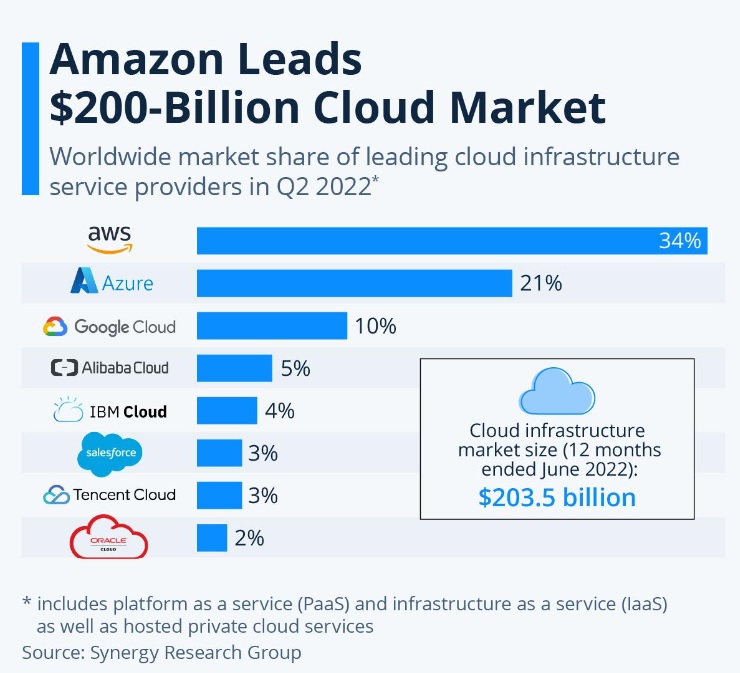
Among high-tech specialists, the percentage of Azure users is even higher.
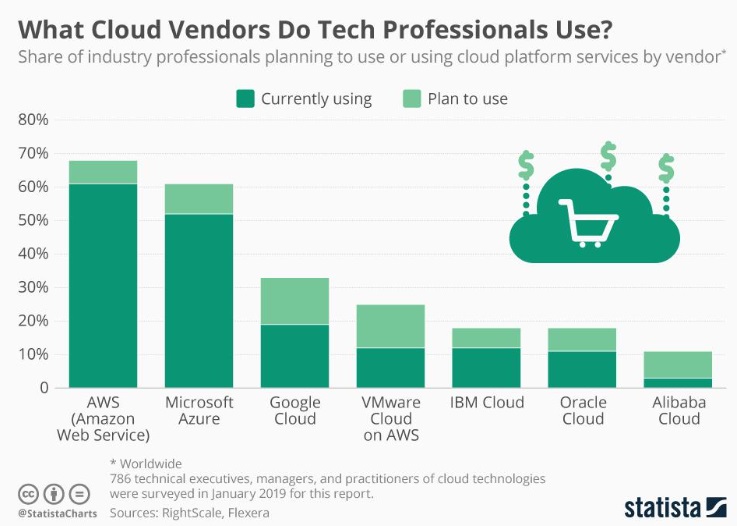
So it is no wonder that Azure infrastructure management is one of the vital issues both entrepreneurs and tech personnel are interested in. But before coming to grips with the peculiarities of this process, let’s get down to the basics.
Meet Microsoft Azure and Its IaaS Branch
Nowadays, cloud facilities have stopped being considered as a simple (although almost limitless) storage venue where you can keep tons of information. Providers have turned their platforms into multi-functional solutions that offer a wide range of services besides the classical databank. This is also true of Azure.
Having been launched a dozen years ago as Windows Azure, the platform has undergone a series of transformations to develop into a full-fledged cloud ecosystem. Currently, it comprises over 200 tools and services, including the serverless function, platform as a service (PaaS), software as a service (SaaS), and infrastructure as a service (IaaS) options. Such a solid portfolio accounts for a steady growth of revenues cloud computing services yield to the owner.
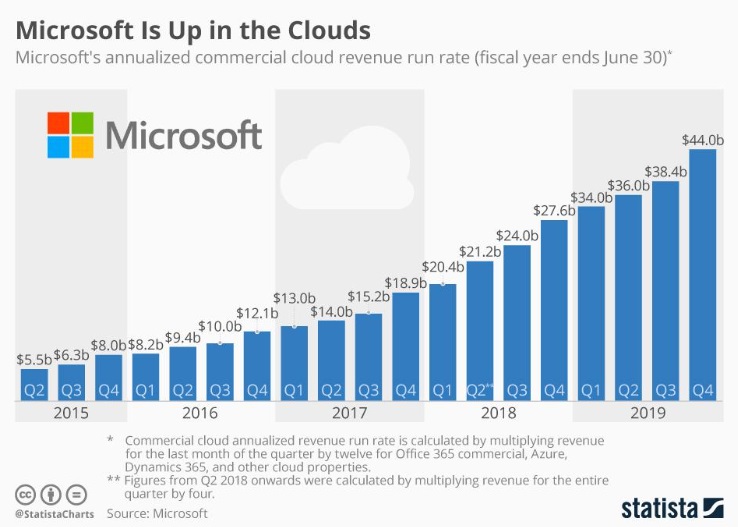
Among the ever-increasing scope of various options, IaaS is still in the greatest demand among users. This sector’s global revenue exceeds the impressive $114 billion in 2022 and is expected to reach the astounding $315 billion in five years, manifesting a spectacular CAGR of over 22%. Azure is sure to claim a decent portion of this enormous revenue pie, providing the servers, network, storage, and virtualization to private and corporate clients.
The transition from the old-school centralized infrastructure system characteristic of on-premise IT systems to the decentralized and remotely managed Azure IaaS model promises multiple perks to consumers across various industries.
- Improved DevOps flexibility.
- Stronger control over permissions and groups.
- Distributed ownership of business groups for capacity and billing handling.
- Better administration of provisioning and subscriptions.
- Revved-up subscription limit aspects.
- Instant feature availability for subscribers.
- A set of marketplace solutions to choose from.
To enjoy all these benefits to the fullest extent, you should apply the proper management Azure infrastructure requires.
Azure Service Management Aspects Scrutinized
As a seasoned IT vendor with profound expertise in Azure DevOps services, we know that the management of its infrastructure should cover the following domains.
1. Workload and Platform Specialization
This is what any management starts with. A master dashboard of the management solution serves for the classification and prioritization of management recommendations which will then be put into practice.
2. Monitoring
The overarching purpose of Azure monitoring is to provide maximum visibility to the complete set of data and parameters across all principal Azure services. The set includes files, metrics, alerts, and notifications that can be collected in one central location while all elements of the system are in operation.
There are several Azure-specific tools (Log Analytics, DNS Analytics, and Azure Service Health, to name a few) that enable viewing analytics across all service lines, applications, and storage resources. Other capabilities of the monitoring tools embrace incongruity detection, evaluation of Azure infrastructure performance against pre-determined standards, flagged points identification, etc. All these steps lead to the overall optimization of the business impact of enterprise solutions.
Security and Compliance
Many people and organizations are apprehensive about putting a third party in total control of their critical data. To dispel their misgivings, Azure employs a comprehensive security and compliance model that automates data collection, conducts security audits, enforces pre-emptive measures to detect threats, and analyzes incidents in case they occur. What strategies and policies help to achieve the highest level of security in Azure infrastructure?
- Automated security. It controls the ever-changing Azure cloud environment, allows rapid configuration and deployment of security, and saves time and money for the frequent updating of apps.
- Subscriptions barrier. This policy automatically keeps service and business groups within governance regulations by controlling default settings, stores data with enabled encryptions, and limits network configurations by restricting resource types available for usage.
- Recurrent security assurance at a definite state. By tracking breaking points from that state, the system can maintain the same security assurance level across the entire environment. Thanks to this method, all deployments stay secure between release restatements.
- Integration of pre-approved pipeline security. Due to DevOps best practices, engineering teams can implement all necessary security-related steps with an eye to operational risks in the Azure cloud and avoid asking the admin approval at each stage.
4. Data Safety and Disaster Recovery
IaaS users must feel sure their data are not only kept intact but can also be recovered in case some emergency (like an outage or breach) occurs, and the infrastructure can return to regular functioning. Data backup and recovery solutions employed by Azure aim to:
- Safeguard vital business data;
- Recover data after cyber attacks or leakages;
- Recover data from accidental deletion or distortion;
- Provide requirements for historical data recovery performed with legal purposes;
- Uphold compliance standards.
Azure backup tool is a highly flexible solution leveraged to perform all these functions because it delegates data backup responsibilities to business groups that have a better awareness of the data they rely on in their pipeline activities.
5. Azure Service Management Aspects Scrutinized
The provider exercises general compliance and security monitoring, whereas users can control the patching and management of the environment themselves, taking care of its upgrading and maintenance. Such policy is implemented via the following features:
- Intune and SCCM hosted in Azure virtual machine enable inventory management by means of identification, monitoring, and management of IT assets.
- The same mechanisms that undergo policy-based updates are responsible for Azure update management and software distribution for business groups.
- Operating system and app updates (centralized compliance reporting included) are subjected to self-service patch management.
The plethora of complex Azure infrastructure management tasks can be performed by leveraging specialized software.
How to Manage Azure Infrastructure: Tools to Use
The mission-critical tools employed for Azure infrastructure management are either inbuilt or certified by the provider.
Azure Monitor
It makes use of telemetry to give you a general view of the Azure infrastructure you utilize and can also be applied to monitor AWS, Google Cloud Platform, and on-premise facilities. By logging metrics from apps and networking services, the solution can detect idle resources, track their uptime in real time, and discover irregular consumption patterns to be amended on short notice. The tool plays well with other software, which enables users to get valuable insights from large data sets.
Network Watcher
This tool is meant to track and diagnose network issues by employing flow logs to identify network patterns. The customized system of alerts will allow you to be informed about existing problems as well as VPN-related connectivity troubles.
Azure Portal and Azure Active Directory
Both solutions are instrumental in account management, but Azure Portal is responsible for a single account, while Azure Active Directory enables the management of all users within an organization. The latter can be harnessed for delegating tasks across various users and groups, and the former gives each user access to all available Azure services.
Azure Backup
The name of the tool gives away its purpose. It can replicate not only files but also SQL databases, virtual machines, applications, and other components to recover them in case of disaster. It is powerful enough to back up several solutions at a time and flexible enough for users to determine the backup frequency at their discretion. The potential of Azure Backup can be augmented if you combine it with Microsoft Defender – an antivirus and threat protection solution used for safeguarding remote desktop and cloud environments.
Drawing a Bottomline
Microsoft Azure is a comprehensive platform that offers an extensive roster of cloud-driven services, and IaaS is one of the most popular of them. By onboarding it, enterprises can enhance the productivity of their business and streamline pipeline operations. To make the most of Azure infrastructure, you should engage a team of IT professionals who would efficiently manage it by leveraging proper tools.
EXB Soft has sufficient technological expertise to tackle cloud infrastructure management jobs for you that will impress you with high-quality performance and a moderate price-tag. Contact us to give a powerful boost to your digitally-fueled business by hiring top Azure DevOps experts.
F.A.Q
According to estimations, over 60% of contemporary businesses rely on cloud service providers to manage their workflow processes, which is a twofold increase from the 2018 index.
Azure firmly holds power over a fifth of the worldwide cloud market, placing it in second place among the current cloud platforms.
Among high-tech specialists, including technical executives, managers, and users of cloud technologies the most popular cloud platform is Microsoft’s Azure.
Microsoft Azure, known as Windows Azure, is Microsoft's public cloud computing platform. It offers a wide range of cloud services, including computation, analytics, storage, and networking.
Azure is a huge assemblage of servers and networking equipment that powers a broad range of distributed applications. On those servers, these apps organize the installation and use of virtualized hardware and software.
After being introduced as Windows Azure twelve years ago, the platform has undergone a number of changes to develop into a complete cloud ecosystem. The serverless function, platform as a service (PaaS), software as a service (SaaS), and infrastructure as a service (IaaS) alternatives are among the more than 200 tools and services that it now includes. A portfolio this strong explains the owner's consistent revenue growth from cloud computing services.
Infrastructure as a service (IaaS) is a type of cloud computing that offers virtualized computing resources online. IaaS refers to the use of APIs to control the basic components of network infrastructure, such as networking, storage, servers, and virtualization. IaaS is one of the three primary types of cloud computing services, along with platform as a service and software as a service (SaaS) (PaaS).
Global revenue for this industry will surpass $114 billion in 2022 and is projected to reach $315 billion in five years, representing an extraordinary CAGR of nearly 22%. With its ability to offer private and business clients servers, networks, storage, and virtualization, Azure is certain to capture a big chunk of this enormous income pie.
The decentralized and remotely managed Azure IaaS model offers clients from diverse industries numerous benefits, including:
- Increased flexibility in DevOps.
- Improved group and permissions control.
- Ownership of company units that handle billing is distributed.
- Better control over subscriptions and provisioning.
- Increased parts of the subscription cap.
- Instant feature availability for subscribers.
- A variety of market solutions to choose from.
The management of Azure DevOps infrastructure should cover the following domains:
- Workload and Platform Specialization.
- Monitoring.
- Security and Compliance.
- Data Safety and Disaster Recovery.
- Azure Service Management Aspects Scrutinized.
Any management starts with workload and platform specialization. The management solution's master dashboard is used to categorize and prioritize the management recommendations that will ultimately be implemented.
The main goal of Azure monitoring is to give users the widest possible visibility of all relevant data and parameters across all major Azure services. Files, metrics, alarms, and notifications are all part of the set, and they may all be gathered in one place while the system's various components are all running.
- Automated security.
- Subscriptions barrier.
- Recurrent security assurance at a definite state.
- Integration of pre-approved pipeline security.
IaaS users' data are not only preserved but it may also be restored in case of an emergency. Azure's data backup and recovery solutions are designed to:
- Protect critical company data;
- Restore data from cyberattacks or leaks;
- Recover data following an accidentally deleted or altered file;
- Give specifications for historical data recovery carried out for legal reasons;
- Maintain compliance requirements.
Azure backup tool is a highly flexible solution used to carry out all these functions because it assigns data backup duties to business groups with a deeper understanding of the data they rely on in their pipeline activities.
Azure Service Management is implemented via the following features:
- Inventory management is made possible with the identification, monitoring, and administration of IT assets using Intune and SCCM hosted in Azure virtual machines.
- The management of Azure updates and the distribution of software for business groups are handled by the same processes that go through policy-based updates.
- Operating system and app updates are handled by self-service patch management, including centralized compliance reporting.
The critical tools used to manage Azure infrastructure are either built-in or approved by the provider:
- Azure Monitor.
- Network Watcher.
- Azure Portal and Azure Active Directory.
- Azure Backup.
It uses telemetry to provide you with a broad overview of the Azure infrastructure you use and may also be used to keep an eye on on-premises assets and services provided by AWS and Google Cloud Platform. The system can identify idle resources, monitor their uptime in real-time, and identify unusual usage patterns that may be quickly changed by logging metrics from apps and networking services.
This tool uses flow logs to discover network trends in order to track and diagnose network problems. With the help of the personalized alert system, you will be able to learn about both current issues and connectivity issues involving VPNs.
Both products are important for managing accounts, but Azure Portal only handles one account while Azure Active Directory allows for managing all users inside an organization. The former grants each user access to all of the Azure services, while the latter can be used to distribute tasks among other users and groups.
In addition to files, it may replicate SQL databases, virtual machines, apps, and other elements in order to recover them in the event of a catastrophe. It is strong enough to back up several solutions at once and versatile enough for users to choose the backup frequency at will.



