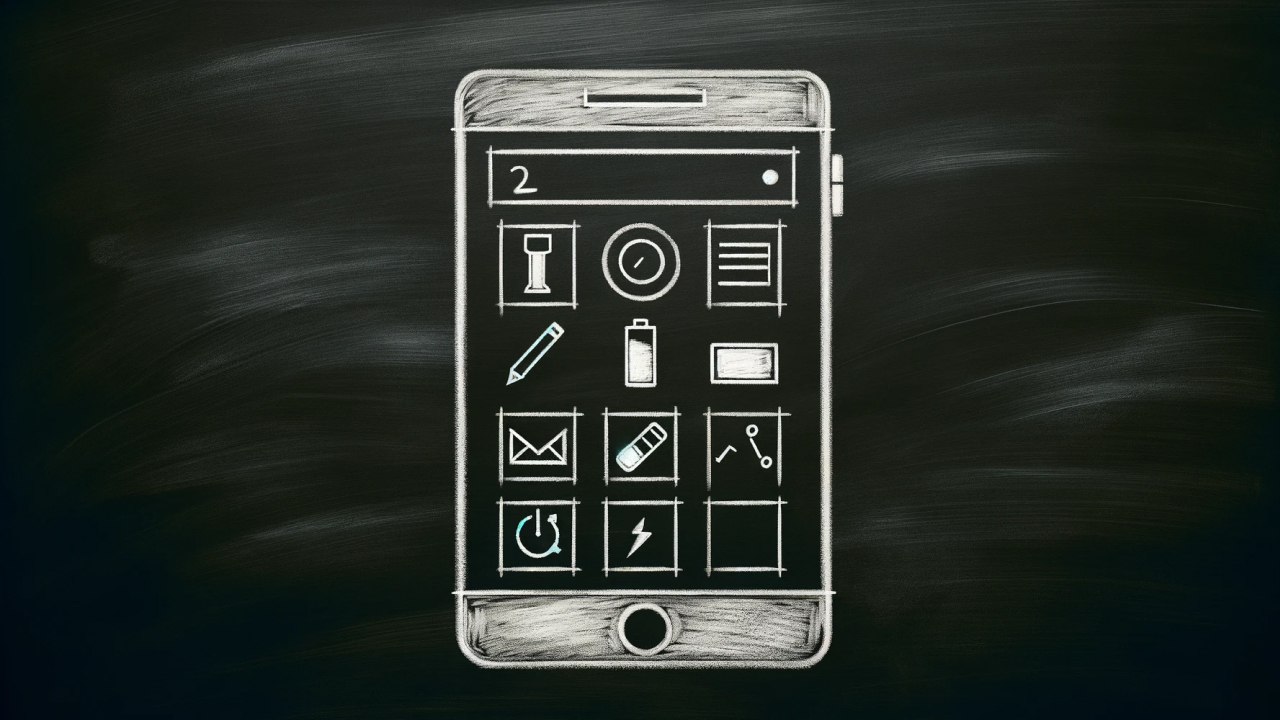Before initiating the product development process, specialists usually shape the general vision of the future app, including its primary functionality and general goals. At this point, selecting the best mobile tech stack becomes one of the critical challenges. This decision is important because the tech stack will make up the foundation of your application. It combines frameworks, platforms, and other tools you'll use to manage your mobile project. Read this article to learn everything about the technology stacks and how they can be advantageous for software development.
What is a technology stack?
A technology stack stands as the combination of tech tools to create a mobile application. It is made up of layers, each of which has a specific intent:
- Frontend technologies are meant for designing the user interface and the tech code that will be running on the device. This includes technologies such as JavaScript .
- Backend technologies make sure the front end performs as expected. This involves technologies such as a web framework and a database management method.
- Platform (such as iOS or Android) serves as the foundation, offering the operating system and essential tools to streamline application development. It encompasses technologies like the iOS SDK or Android SDK, along with programming languages such as Java or Kotlin, ensuring efficient and effective app production.
- Hosting manages a server-side code and delivers applications to users. Key components may include Linux, Apache, and Amazon Web Services (AWS), ensuring reliable and efficient performance for your product.
Picking the right tech stack for mobile app development has a direct impact on software performance in the highly competitive market. Consider these crucial factors when making the ultimate decision:
- Scalability. If you want to optimize your app's features, it's essential to pick a tech stack that offers high scalability. This way, you will also keep your product adjusted to the needs of the growing user base.
- Platform compatibility. You need to decide on the platform for starting your application. Make this decision with your target audience in mind.
- Smooth user experience. The tech stack determines your app’s user experience. For example, some tools guarantee appealing visual design, while others focus on fast and easy navigation.
- Quicker time to market. Mobile app technologies have an impact on the speed of development, which guarantees a shorter or longer time to market. For instance, some have pre-arranged elements that speed up the production.
What are the differences between mobile and web app tech stacks?
While there are resemblances in the tech stacks for mobile and web apps, evident differences exist. A web app tech stack works as a combination of technologies and frameworks to develop applications for web browsers. A mobile app tech stack involves special tools to build software specifically for mobile devices.
Let’s see other distinct differences to consider:
Platform
Compared to mobile apps that operate exclusively on platforms like iOS or Android, web apps function through web browsers. This distinction influences the choice of a tech stack, with mobile apps requiring platform-specific development tools and web apps constructed using a broader range of cross-platform technologies.
Programming languages
Mobile apps require native languages like Swift for iOS and Java for Android. In contrast, web apps offer language diversity thanks to JavaScript. This flexibility in programming languages determines the cross-platform nature of web app development.
Frameworks
Mobile app development frameworks like .NET and JavaScript (Angular, React, Vue) are tailored to the platform they are intended for, while web app development frameworks can be used across more than one platform. For example, iOS and Android apps can be built using frameworks such as .NET MAUI. Web apps require separate frameworks such as Rails, Django, or ASP.NET. We’ve reviewed using .NET for mobile app development on our blog.
User interface
Mobile apps have user interfaces tailored to the specific screen size and input methods of the device. In contrast, web apps feature responsive designs that adapt seamlessly to various device sizes and input methods. This difference ensures optimal user experiences, with mobile app interfaces optimized for individual devices only and web app interfaces accommodating diverse devices.
Distribution
Mobile apps are typically distributed through software stores, offering centralized access. Meanwhile, web apps are easy to access via a web browser. This divergence impacts update and maintenance procedures for apps, as well as the monetization strategies employed, with app stores requiring adherence to specific guidelines for distribution and updates.
Requirements and goals
Selecting a mobile tech stack shouldn’t be random. Consider certain requirements to make the best possible decision.
- Type of app: The choice of tech stack is dictated by the type of software you intend to build. A straightforward application with basic features may not require a sophisticated tech stack, whereas a complex application with advanced functionalities might necessitate a more robust and powerful tech stack to meet its goals.
- Platform: Decide on the platform when selecting a tech stack for your app. You can proceed with native development for specific platforms like iOS or Android to ensure a good performance. Alternatively, you can focus on hybrid or cross-platform development, offering versatility when approaching multiple platforms.
- Features and functionality: Some tech stacks are suited for specific operations, such as games or machine learning. You can make your tech stack choice align with the specific features you want to incorporate.
- Budget and resources: Evaluate your project needs when picking a tech stack. Native app development may demand more time and budget, relying on platform-specific expertise. Hybrid or cross-platform development offers a more cost-effective and time-efficient solution, leveraging shared resources across multiple platforms.
- Maintenance and scalability: A tech stack should facilitate future growth and scalability. You should incorporate technologies that support a robust system architecture and help manage a growing user base. Critical aspects include the choice of server, hosting provider, database, and programming language, which will influence the app's ability to adjust to the growing demands.
How to choose the right tech stack
Choosing the optimal tech stack for mobile app development requires you to analyze factors like software type, target platform (iOS, Android, or both), desired features, and budget/resources. Here are several mobile technology stacks suitable for mobile app development, each designed to certain project objectives.
Native app development
Native app development involves crafting different apps for each platform, requiring separate codebases for Android and iOS software. The most common options include:
iOS apps
- Swift: is the key programming language for iOS app development, known for its power and modernity. Designed by Apple, it's used for coding applications for macOS, iOS, TVOS, and the Watch Operating System. As an alternative to Objective-C, Swift offers ease of coding and readability, making it the preferred choice for searches on Apple devices.
- Xcode: stands as the primary development environment for iOS apps, providing a robust toolkit with features like a code editor and debugger. This comprehensive suite helps creators to efficiently build and test their applications.
- iOS SDK: is a combination of tools and frameworks intended for the development of iOS apps. It incorporates frameworks like UIKit for constructing user interfaces and related animation.
Android apps
- Java: stands as the prevailing programming language for Android app development. Renowned for its robust, object-oriented structure, Java offers a friendly learning curve. Its versatility and ease of use make it a preferred language for creating powerful and efficient applications on the Android platform.
- Android Studio: offers a robust toolkit comprising a code editor, debugger, and various tools. Developers leverage its capabilities to efficiently build, test, and debug Android applications, ensuring a streamlined and effective production process.
- Android SDK: serves as a comprehensive collection of tools and frameworks essential for Android app development. Encompassing UI elements, data storage mechanisms, and networking components, it equips engineers with a robust set of tools for crafting multi-faceted Android applications.
- Android framework: serves as a set of APIs delivering essential functionalities for Android software. With separate classes like view and event management and touch handling, it provides the foundational backbone, allowing engineers to create engaging and interactive features within their Android applications.
- Kotlin: is a pragmatic programming language designed for the Java Virtual Machine. It serves as a modern alternative to Java, emphasizing safety, clarity, and robust tooling support. By focusing on development rather than coding, Kotlin has become crucial for bringing an Android app to the market. It is fully supported in Android Studio, offering convenience, conciseness, and expressiveness.
Hybrid app development
Hybrid app development utilizes technologies like .NET and JavaScript to construct mobile apps compatible with multiple platforms. Employing frameworks such as Cordova, PhoneGap, or Ionic, these apps are organized into native containers with access to device features. While hybrid development offers cost-effectiveness, rapid deployment, and extensive UI customization, it may compromise performance and the native user experience. It involves creating mobile apps using web-based languages, providing a balance between efficiency, cross-platform compatibility, and access to native features through plugins, making it a compelling choice for projects prioritizing cost efficiency and faster time to market.
Cross-platform app development
Cross-platform app development with a mobile app technology stack like .NET means incorporating a single codebase to create mobile apps adjustable to various platforms. This approach offers efficiency and cost-effectiveness, as engineers craft a unified codebase for simultaneous deployment on different operating systems. With shared logic across platforms, commonality in development reduces time and resource investments. While cross-platform development is generally quicker and more cost-effective than native one, trade-offs may include potential compromises in performance and user experience.
Tech stacks used in companies for their mobile apps
Major tech companies employ diverse technology stacks for their mobile apps, tailoring their approaches based on development preferences, platform requirements, and evolving technologies. Here's a brief overview of the tech stacks applied by some prominent companies.
Facebook relies on a native tech stack, maintaining separate codebases in Swift, Java, and Kotlin for the main app operating on iOS and Android devices. Frameworks for native development, such as UIKit for iOS and Android SDK for Android, incorporate third-party tools like React Native and GraphQL.
Airbnb
Airbnb relies on a hybrid tech stack for iOS and Android, leveraging a unified JavaScript codebase integrated into native code using the React Native framework. Native development frameworks (UIKit for iOS and Android SDK) support specific platform features within the unified codebase.
Uber
Uber follows a native approach, maintaining distinct codebases in Objective-C, Swift, Java, and Kotlin for its primary iOS and Android apps. Native development frameworks like UIKit (iOS) and Android SDK (Android) are powered by additional resources like RxJava and Retrofit.
Instagram has a native tech stack, utilizing separate codebases in Java, Swift, and Kotlin for its principal iOS and Android apps. Native development frameworks (UIKit and Android SDK) are supplemented by third-party tools such as AFNetworking and Facebook SDK.
Twitter (X)
Twitter which has recently been acquired by X Corp adopts a native tech stack, designing separate codebases in Objective-C, Swift, Java, and Kotlin for its main iOS and Android apps. Native development frameworks (UIKit and Android SDK) are reinforced by third-party tools like Fabric and Crashlytics.
Conclusion
Selecting an optimal technology stack for mobile applications is paramount for reaching business productivity, speed, and quality. Collaborating with a mobile app development company, equipped with experienced full-stack developers, enhances project execution. Aligning the tech stack with business objectives ensures cost efficiency, rapid time to market, and scalability.
While no universal solution exists, cautiously considering software type, platform, features, and budget is crucial. At EXB Soft, our proficient engineers stay updated on various tech stacks, offering tailored solutions. Contact us today for assistance in building a successful mobile app aligned with the right technologies.
F.A.Q
The tech stack determines how easily an application can scale to accommodate growing user demands. Technologies that offer high scalability enable seamless feature optimization and adaptation to increasing user bases without compromising performance. Choosing the right backend infrastructure, programming languages, and frameworks is crucial for building a scalable mobile app.
Native development involves creating separate apps for iOS and Android using platform-specific languages and tools (Swift/Xcode for iOS and Java/Kotlin/Android Studio for Android). Cross-platform development uses a single codebase for multiple platforms (e.g., React Native or Flutter). Native development ensures better performance and a more seamless user experience, while cross-platform development is more cost-effective and faster to deploy.
Frontend technologies handle the user interface and experience, while backend technologies manage server-side logic, data storage, and integration. Effective coordination between frontend (UI/UX, frameworks) and backend (APIs, databases, server management) ensures that the app functions smoothly, responds quickly, and provides a seamless user experience.
Platform compatibility ensures that the app performs optimally on the intended operating system (iOS, Android, or both). Native development provides platform-specific optimization, whereas cross-platform or hybrid approaches enable broader reach with a single codebase. The choice affects development time, cost, performance, and user experience.
Frameworks and libraries provide pre-built components and functionalities that accelerate development, reduce coding effort, and ensure consistency. For example, React Native and Flutter for cross-platform development, or UIKit and Android SDK for native apps, streamline the development process, enhance efficiency, and improve maintainability.
Performance is crucial for user satisfaction and app success. Native development often yields better performance due to direct access to platform features and optimized code. Cross-platform frameworks may introduce some performance overhead but offer faster development. The tech stack should be chosen based on the app's performance requirements, including speed, responsiveness, and resource efficiency.
Budget constraints can dictate the choice between native, hybrid, and cross-platform development. Native development, while offering the best performance and user experience, can be more expensive and time-consuming. Hybrid and cross-platform approaches can significantly reduce costs and development time by leveraging a single codebase for multiple platforms, making them suitable for projects with tighter budgets.