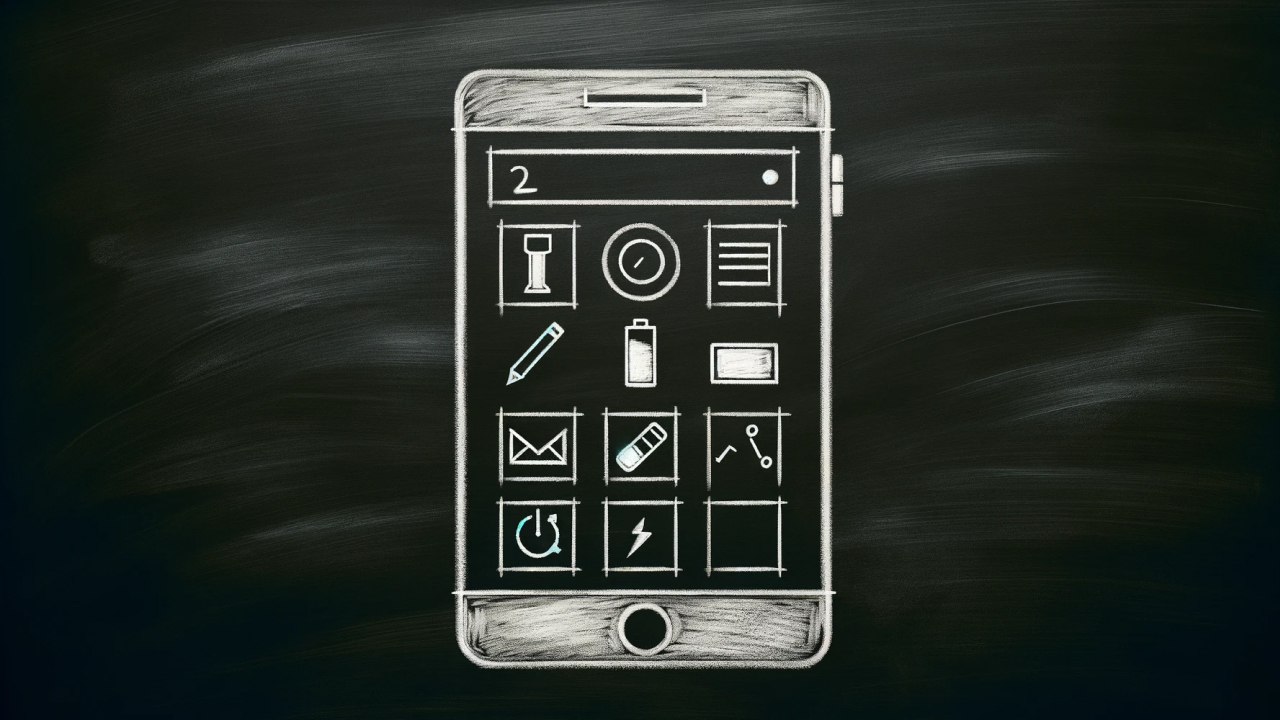"Software is eating the world," Marc Andreessen aptly noted in 2014. Today, businesses around the globe are trying to simplify their processes and lower their time-to-market. For that reason, Microsoft has developed a comprehensive toolset to do just that – Azure DevOps Suit, which is easily the strongest and most competitive option for managing the whole software development lifecycle (SDC) administration processes. This article examines how Azure DevOps can help software development teams in all process stages, from planning and writing code to testing and release.
How DevOps is changing developers life

The roots of DevOps go even further back to tools like Puppet that came out in 2005, long before anyone was even using the term. At that time, Luke Kanies, a Ruby developer, was fed up with the time-consuming process of manually installing Linux and customizing configuration files. He began to dream of ways to provision and build systems like Unix more systematically and repeatedly. So, he devised a piece of Ruby code to automate it, calling the script Puppet
After that, similar tools, such as Chef, Ansible, and SaltStack, appeared on the market. In addition, communities formed around those tools. Developers and operations professionals would collate that knowledge into "cookbooks" or "recipes" so a user could similarly run the same software no matter which underlying Unix distribution it was set up on.
Armed with tools like those, a developer could describe how an application should run in a program that would function independently of the host operating system. It would contain every single dependency and could set up and launch them on different Unix distributions just by launching a script. It used to take weeks of manual configuration and tuning by skilled specialists to do what today can be done in just hours running a script.
While developers could now develop code in minutes rather than days, a new set of issues was created. However, the developer's department was now more reliant on its operational counterpart, so developers became responsible for maintaining their running applications.
That issue resulted in the development of yet another countermeasure: platform as a service, or, shortly, PaaS. In its initial form, PaaS was invented by both Google and Salesforce. However, the early versions forced developers to implement proprietary code that tied their applications to either of these platforms. But when Heroku demonstrated a way for developers to execute their code with virtually no changes, they popularized PaaS.
DevOps automation then became the keystone of PaaS systems. Moreover, to this day, most PaaS systems still use DevOps tools. The difference is that all applications inside a PaaS are 100%managed. PaaS systems are usually controlled by APIs that allow you to start, stop, scale, and monitor an application. With DevOps, you create a set of tools to operate your applications, while with PaaS, the toolset is already there, pre-built.
Over the years, developers have implemented and refined these DevOps tools, which have allowed them to increase their productivity greatly by applying the tools. The days when developers didn't know enough about operations or scaling problems are numbered, as babysitting applications will end with all app management fully condensing into pure, automatic computer code.
How DevOps is re-shaping operations

While developers have sparked the DevOps revolution, system admins and operations people are paving the way. These tools are another way of helping them work faster. From a practical standpoint, DevOps instruments have importantly transformed the nature of work performed by a modern operations department.
Before DevOps, it was still the responsibility of sysadmins and operations experts to keep individual applications up and running. Tuning databases and web servers, arranging load balancers, managing overall security, and caching systems – all involved in running a good Internet website would come under this.
Yet, DevOps has ensured a high level of standardization that allows many servers to be deployed, configured, and run nearly automatically using just a couple of tools. Such operations will work increasingly as they move to an automated, on-demand model like PaaS, Linux container clusters, or Windows containers. Developers put these individual applications into the application mesh and then pass them on to operations teams for running and scaling up the application network.
DevOps services have created some buffer between developers and operations personnel, relieving them of the need to march in step with one another and enabling them to work independently. It means an application would require operation system requests, procurements, and servers to be made individually before going live.
Now that DevOps tools have arrived, operation employees can also have quotas, which means that within certain constraints, developers can deploy in real-time on demand. It means that the operations people no longer have to bother setting up individual applications. But despite these changes, they still must obtain hardware and establish servers (or server farms) while maintaining their side of things. Developers must take charge of the automated DevOps mesh to which they have convenient access.
This tech buffer has uncoupled the sequential nature of applying developments, which previously made it hard to collaborate closely between development and operations specialists. It may not sound like the best way to draw teams closer, but it's often true that if you want both of your cooks to work in harmony, you'd better not be putting them in the same kitchen. So, the key is to allow the developers to operate inside their system, producing the code in a mesh, while leaving operations experts outside that "kitchen" (so that there are separate responsibilities for both "cooks").
Thus, a DevOps tool has become an amorphous ecosystem that blurs responsibilities between developers and operations professionals. Operations staff deeply understand the best practices for operating a complex software system. And "teaching" computers how to do that kind of work, with no human intervention, is the developers' domain.
Understanding Azure DevOps
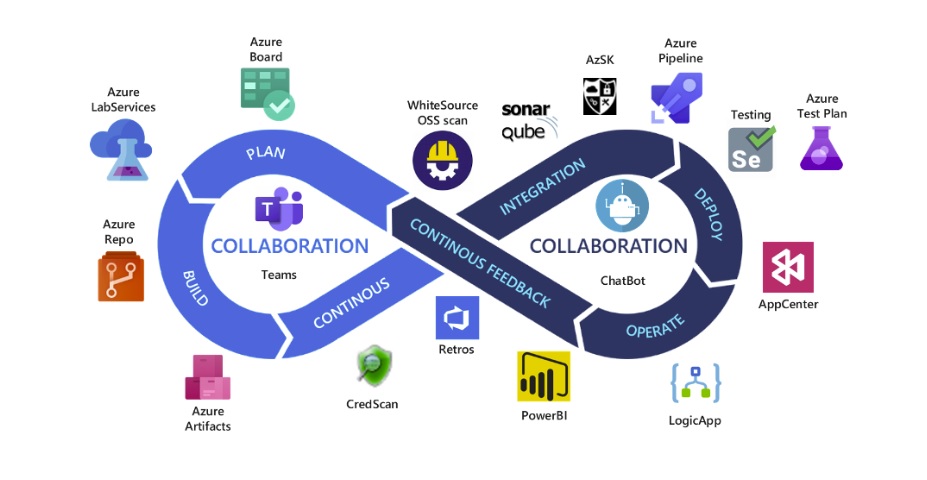
Microsoft's Azure DevOps is a cloud-based set of tools that can be used for software development projects. It provides various functions, including version control, agile planning, continuous integration and delivery (CI/CD), monitoring, and feedback.
Integrating these tools into a single platform, Azure DevOps, ultimately makes it easier for teams to collaborate and build quality software faster. As a team of Azure DevOps engineers we’ll gladly share our view on key features and benefits you need to know.
1. Version Control
Azure DevOps has powerful tools for version control, allowing teams to use its Git repositories to store the code they use locally and ensuring that everyone is on track by comparing states over time.
2. Agile Planning
Supporting agile workflows such as Scrum and Kanban, Azure DevOps uses boards, backlogs, and sprints to make what the whole team is working on visible at a glance while also providing for better cooperation.
3. Continuous Integration and Delivery (CI/CD)
Azure DevOps automates a team's build, test, and deployment process to make software delivery faster and safer.
4. Monitoring and Feedback
Tools like those provided by Azure DevOps allow teams to monitor application performance and gather user feedback, improving products based on experience.
Key benefits of Azure DevOps for software development
1. Enhanced Collaboration and Communication
The Azure DevOps platform promotes cooperation and communication within the team. The integrated platform enables teams to coordinate effortlessly, share code, trace changes across different product versions, and manage workloads. Azure DevOps offers all-in-one integrated development support so that there are no silos and everyone works together as a single team.
2. Advanced Analytics and Reporting
One of the advantages of using Azure DevOps is its extensive analytics and reporting features. To monitor the performance of development operations, teams can set up KPIs (key performance indicators) for lead time and cycle time. Moreover, Azure DevOps offers customizable dashboards and reports that allow teams to see how they are doing at a glance. Teams can exploit these analytic and reporting tools to base their decision-making on data and improve development efficiency.
3. Improved Visibility and Transparency
The coverage of the entire life cycle is one reason why Azure DevOps is so comprehensive. Teams can use its dashboards, reports, and analysis functionality to understand the progress of projects, where bottlenecks are occurring, and which areas require improvement. This visibility lets teams decide, prioritize tasks, and ensure projects are properly carried out - one of the key benefits for small businesses and enterprise.
4. Streamlined Development Processes
Azure DevOps speeds up the development process by minimizing manual intervention by offering a single suite of tools and automation capabilities. Other tasks, including code review and software testing, can be automated so teams only have to concern themselves with deployment. In addition to increasing their efficiency, this automation also lowers the risk of human error and thus improves software quality.
5. Scalability and Flexibility
The advantage of Azure DevOps is that any organization, small or large, can use it. It scales as your needs grow. From a small project with just one or two developers to highly complex solutions consisting of distributed teams working on enterprise applications, Azure DevOps can scale as needed and support the natural architecture of your projects. Furthermore, its flexible architecture makes it easy to adapt and integrate with existing tools and processes.
6. Cost-Effectiveness
Azure DevOps provides an economical way to manage the software development process. Bringing all this individually into one platform, Azure DevOps tackles the issue of using many individual tools and drives down overall tool costs. Moreover, it features a pay-as-you-go billing structure whereby organizations only pay for what they use. This makes it the lowest-priced and most affordable choice for startups and established enterprises.
7. Azure DevOps and DevSecOps
The idea of devsecops has gradually caught on in recent years as companies look at ways to bake security into the development process. Integrate, not append. Because DevOps and the cloud are closely linked in security issues, Azure DevOps has a very good architecture for promoting the concepts of DevOps by introducing security features that can be easily integrated into workflows. Security checks and controls can be embedded into the development process so that potential holes are discovered by a team long before their application goes public, making it far less likely to suffer from any exploits.
8. Integration with Third-Party Tools
The ability of Azure DevOps to integrate with third-party tools and services is another one of its strengths. From integrating with traditional development tools like Jira or other cloud services like AWS and Google Cloud Platform to meeting the needs of any development environment, Azure DevOps is a platform that grows more flexible and dressed up for success. With this integration ecosystem, teams can continue using tools and services they have already settled on while enjoying Azure DevOps's workflow streamlining and collaboration capabilities.
9. Community and Support
Ultimately, the great strength of Azure DevOps is its lively community that provides the sharing of knowledge and experiences. Microsoft also offers comprehensive documentation, tutorials, and training materials to assist users in getting up and running with Azure DevOps and making good use of it. Also, the Azure DevOps developer community is very active. There are many forums on the web, user groups, and events where they can interact with their peers and discuss experiences. This community support benefits teams that want to integrate Azure DevOps into their development.
Final Thoughts
Efficiency is key. Whether you are calling a taxi, checking in to a hotel, or, especially, if you are a part of the fast-paced world of software development.
There was a time when the knowledge was passed orally from one generation of developers to another, like folklore. Every configuration file had its quirky format. Sometimes, the formats were so bizarre that such files would compile into yet other configuration files. However, how and why to adjust these files remained a mystery even for insiders.
DevOps has solved that problem by providing standardized open formats to depict the buried wisdom in operations. This information can be stored as code in the logic that constructs application platform meshes, such as PaaS or Linux container clusters, and it can also be looped endlessly and exchanged with others.
This is exactly where Azure DevOps steps into action. A powerful platform that offers a comprehensive set of tools and capabilities, Azure DevOps simplifies the whole software development process from concept to delivery. By leveraging its features for version control, agile planning, CI/CD, and monitoring, teams can collaborate more effectively, deliver high-quality software faster, and respond to customer feedback quicker.
Since it fits so well into Microsoft's ecosystem, you can go directly from development to deployment by putting your applications on the Azure Cloud. Teams can employ Azure DevOps to gain a common experience in which code management, build automation, testing, and release management all come together. So, whether you are a small startup or a large enterprise, Azure DevOps can help you streamline your SDLC and achieve your development goals more efficiently.
If you are looking to hire an expert Azure DevOps engineer, make sure to contact us. We’ll gladly share our expertise and provide your project cost estimate.
F.A.Q
Azure DevOps enhances collaboration and communication by providing an integrated platform where teams can coordinate effortlessly, share code, track changes, and manage workloads. Its tools support agile workflows, making team activities visible at a glance and enabling better cooperation through boards, backlogs, and sprints.
Azure DevOps automates the build, test, and deployment processes, making software delivery faster and more reliable. It ensures that code changes are continuously integrated and tested, reducing the risk of integration issues. The automated CI/CD pipelines streamline the deployment process, enabling quicker releases and more consistent quality.
Azure DevOps offers extensive analytics and reporting features, allowing teams to set up key performance indicators (KPIs) and monitor development performance. Customizable dashboards and reports provide insights into project progress, bottlenecks, and areas for improvement, facilitating data-driven decision-making and enhanced development efficiency.
Azure DevOps provides comprehensive coverage of the entire software development lifecycle, from planning to deployment. Its dashboards, reports, and analysis tools give teams a clear view of project progress, identify bottlenecks, and highlight areas requiring improvement. This visibility enables better decision-making, task prioritization, and project execution.
Azure DevOps scales to meet the needs of organizations of all sizes, from small startups to large enterprises. It supports distributed teams and complex solutions, allowing for scalable architecture and flexible integration with existing tools and processes. Its pay-as-you-go billing structure makes it cost-effective, providing an economical solution for managing software development.
Azure DevOps integrates seamlessly with a wide range of third-party tools and services, including Jira, AWS, and Google Cloud Platform. This flexibility allows teams to continue using their preferred tools while benefiting from Azure DevOps' streamlined workflows and collaboration capabilities. The integration ecosystem enhances productivity and enables more efficient development processes.
Azure DevOps offers comprehensive documentation, tutorials, and training materials to help teams get started and make the most of its features. The active Azure DevOps community provides forums, user groups, and events where users can share knowledge, discuss experiences, and seek advice. This support network helps teams integrate Azure DevOps into their workflows and continuously improve their development processes.