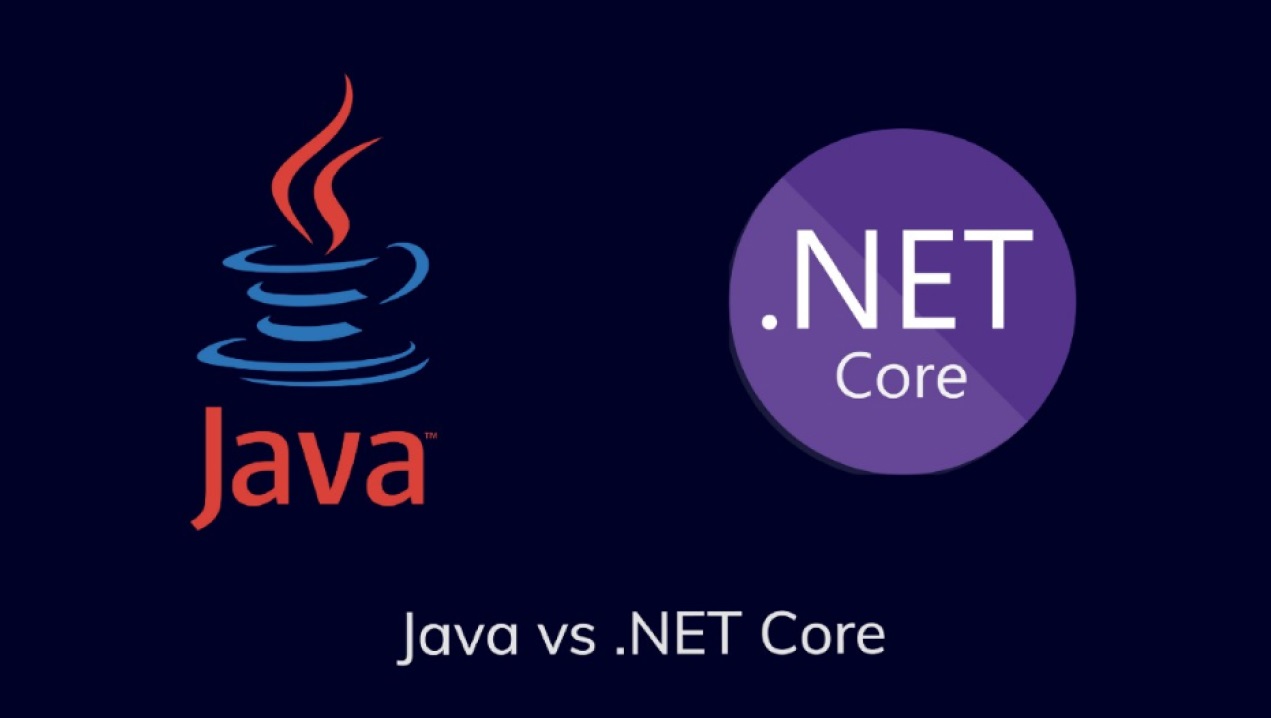Every competitive business prioritizes advanced software solutions. And it makes total sense because the right tools accelerate and facilitate the way you streamline everyday tasks, increase productivity, and integrate with enterprise management systems.
Today, only about 8% of business platform-enabled companies point out how the benefits of Microsoft Dynamics 365 Customization help them speed up decision-making, boost operations, and improve customer service. The cloud platform is convenient and allows you to work securely with processes that can run in multiple applications.
So why not take advantage of it and cut a sweet chunk of the pie before other players fully realize these benefits?
We have tons of firsthand experience in the topic at EXB Soft, and we are ready to share it in this overview. Let’s take a look at why exactly you need to customize your Dynamics 365 platform and how you can squeeze the most out of this effort.
What is Dynamics 365?
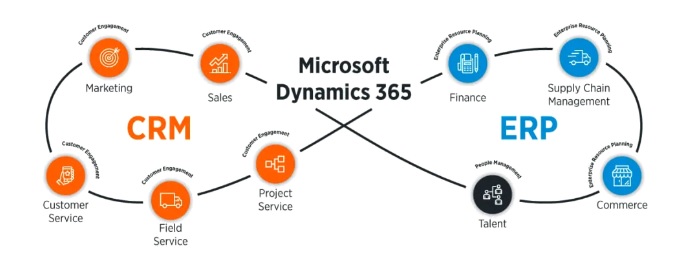
Dynamics 365 is a Microsoft software product suite that enables CRM and ERP capacities. In a nutshell, it is a line of adaptive solutions from one reliable supplier.
You may buy a "blank" copy of CRM (it's called CDS) and build on it the way you want. The internal functionality is fully customizable, plus you can connect an unlimited number of external solutions. You can develop add-ons yourself, or you can buy them in the built-in marketplace.
These external solutions are developed by third parties as stand-alone products or as a connector part of their main product. With your own take on CRM development, you can connect anything to Dynamics 365 - through your own connectors.
But you also get a set of readymade modules that can be used immediately after purchasing a license, including the following ones:
- Sales;
- Marketing;
- Field service;
- Customer service;
- Project service automation;
- Operations.
You can use these modules separately or get them as part of the licensed software package. There is but one nuance with going for the flat CDS version of the platform. Even with all the customization opportunities and desire, you cannot really build a platform that matches the functionality Microsoft offers out of the box.
So the most exciting stuff happens during the full-on Dynamics CRM customization you can dive into once you purchase the license. The out-of-the-box system doesn’t focus on any industry specifics, so you are free to tailor it based on your business needs. Why go in this direction at all? The suite offers some outstanding benefits that your competitors are missing out on. Let’s take a look.
Key Dynamics 365 benefits
In order to more specifically assess what you can get out of the system and whether you need it at all, consider its main advantages.
Boundless integrations
New Dynamics clients seeking the functionality of both ERP and CRM get a wide range of comprehensive add-ons to get the best of both worlds and expand further at any moment. And the ability to integrate with native Microsoft products is a benefit in and out of itself. Namely, you get the easiest, fastest access to well-proven tools, such as Outlook, SharePoint, PowerBi, and others.
Cloud deployment
Managing data in cloud is still a somewhat emerging tendency, but it already proves to be an upper-hand solution for many businesses out there. The main advantage here is cost efficiency. With the cloud, you do not need to handle all the server configurations, hardware maintenance, and live admin hiring, cutting the underlying costs dramatically while getting exactly the capacities you are paying for.
Mobile first
Users may conveniently access the system from anywhere in the world through a dedicated app on a smartphone or tablet. This is a definite multipurpose benefit that makes Dynamics routines easier for employees who are constantly on the road, for warehouse workers, and for users alike. Fast mobile access is essential for decision-makers and evaluators of project results.
Task-based working spaces
The unique advantage of Dynamics 365 is that it enables working spaces tailored to specific tasks and processes. And careful Microsoft Dynamics CRM customization allows us to double down on this. For instance, in addition to workflows, you can set up and manage task flows or any other custom flows you need.
You can set and track the execution of tasks by specific users. And the ERP system will provide all the necessary notifications and even recommendations and user tips - on upcoming meetings, idle flows, you name it.
Cortana Intelligence Suite
This built-in machine learning technology helps you predict demand, analyze relationships, optimize resources, and more. On top of that, there are also Azure Machine Learning and PowerBI. With enough input, these technologies can be leveraged to automate tons of analytics and gain invaluable insights in real tim
The above is only the tip of the iceberg, but these benefits already say a lot in favor of picking the Dynamics platform. Here are ten more nutshell reasons to join the Dynamics 365 fan club.

If you decide to opt for it and your decision is final, the big question is - where do you start? Right off the bat, you get two options to integrate the platform into your business workflow.
Integration methods
These two major options include:
- Configuration - setting up the order of workflows based on existing powers so that it fits the assigned task.
- Customization - tailoring a core system according to the specific workflow requirements.
The two routes are somewhat similar but require different amounts of effort to implement.
Configuration is about more superficial, simple changes and adjustments. You make the system run for the day-to-day tasks of the end user, making minor changes that do not concern the overall functionality but only its external manifestations. For example, changing the layout of the screen, windows, file presentation, etc.
Customization is more about diving under the hood and implementing certain code changes. It is performed by a business software developer to change the way a system functions and behaves at the core.
Which way to go in your particular case?
The pure configuration will do the trick if you need to:
- Dress up the user interface of the application in a corporate package with an emphasis on the brand;
- Make the system more user-friendly;
- Provide multilingual support.
In turn, a more in-depth Microsoft Dynamics 365 customization is about:
- Creating and modifying metadata, schema functions, entities, and business logic, as well as shaping custom workflows;
- Designing forms and views, dashboards, mail, and notification templates;
- Adapting the system for mobile use.
In both cases, you may develop or connect readymade modules for:
- Routine task automation;
- Customizing user interface components to meet functional needs and usability;
- Implementing custom dashboards and reports;
- CRM integration with SM, other corporate systems, and third-party applications.
Going for a code-free configuration, you save money and can upgrade Dynamics 365 seamlessly. If you need additional functionality, you can create the required CRM module. Or integrate applications with other corporate systems and tools and even social networks.
Customization goes deeper than that, but it also requires double the effort and expertise. For high-quality customization, you need a reliable partner. One that would create and test individual solutions in an isolated environment without affecting the working applications of customers.
How to pick a reliable Microsoft Dynamics 365 customization?
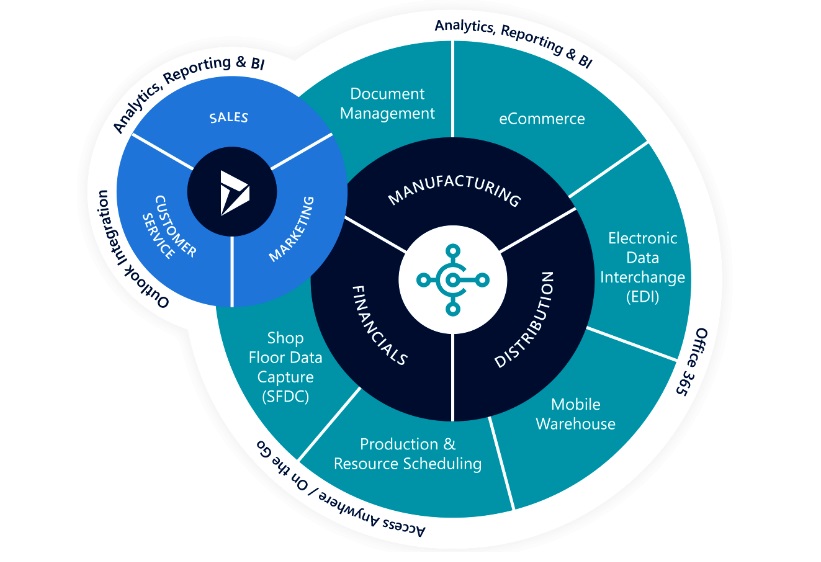
Pick a “partner in crime” based on definite goals. To give you a hot tip, here’s what a good candidate must be able to provide:
- Set off general CRM configuration AND customization, including implementation of the client-side business logic using TypeScript, .NET, and JS (Angular, React, Vue), as well as REST, SOAP, and similar approaches.
- Create business processes and customize entities;
- Set up task orchestration and integration using Microsoft tools;
- Configure forms to make them user-friendly;
- Develop PowerApps, Model-Driven, and Canvas solutions.
- Create Dynamics 365 plugins from scratch;
- Transfer the logic of a CRM solution from an ASP.NET application to a combination of web resources and plugins to work under Dynamics 365;
- Perform load testing with the Performance Toolkit;
- Create and split projects into separate CRM solutions, taking into account dependencies;
- Migrate data from different sources to MS Dynamics 365;
- Integrate the system with third-party solutions;
- Create portals for external CRM users for sending orders, requesting services, and other related tasks.
This reference sheet should help you sort out truly worthy candidates. But you will be able to achieve even better results if you have your specifics straight. Here are some more pro tips on achieving the top-of-the-line custom Dynamics 365 solution.
Firsthand-based pro tips

With the powers of Dynamics and a good partner, you get a wide scope of opportunities that can unravel at the best cost-results ratio if you heed the following tips.
Feel free to use connected solutions
Keep your add-ons in check - new ones emerge all the time, helping optimize operations, provide employees with innovative opportunities, and better attract customers. There are many examples of successful integrations. In particular, HP has created a virtual agent that uses Dynamics 365 AI, which has significantly improved the quality of customer service for both HP and Microsoft user audiences.
Put data at the forefront
Double down on business efficacy - get powerful analytics by combining your data with artificial intelligence. For instance, the Campari Group has consolidated a disparate data landscape into a common platform that supports an end-to-end customer journey across the organization. With AI-driven recommendations and real-time orchestration of customer interactions, a company can better personalize marketing.
Switch approaches and transform
Be fast to adapt to new market conditions and ever-increasing customer requirements. At the same time, try to get the most out of readymade industry solutions. Implement innovative technologies and advanced analytics. This is a sure way to boost your opportunities without lagging behind competitors.
When Toyota announced its intention to use Dynamics 365-based mixed reality, skeptics only shrugged their shoulders. Today, it's safe to say that the Japanese auto giant's solution has proven to be very useful in improving operational efficiency, operations scaling, and staff training.
Work in an integrated cloud
Ensure optimal interaction between systems and processes. It's easier to do this in the cloud. Create innovative solutions with a minimum of programming, like Coca-Cola.
The company has developed an attractive and comprehensive application-based interface available on employees mobile devices, as after all .NET can be used in mobile development. The combination of Azure Cloud Services and Microsoft 365 improved productivity and reinforced security across the board. AI-powered analytics and real-time dashboards enabled managers to monitor performance and get real-time insight into what topics consumers care about the most.
Grow your team
Prioritize staff training. Try to cut the time needed to implement innovative solutions and training. Simplify collaboration across roles and departments with easy data access and sharing, using the collaborative opportunities of your business platform. Increase revenue by combining sales and marketing. Redefine customer service by:
- Focusing on customer service personalization;
- Increasing the efficiency of your employees.
- Optimizing service provision funnels.
Increase efficiency through automation. Get the most out of your assets. Transform manufacturing operations and meet the growing demands of digital commerce.
Bottom Line
Whether all of this fits your workflow is up to you. But by Customizing Dynamics 365, you get a lightweight and friendly cloud tool with tons of features. It is market-defining in many ways, very easy to set up, and mega-effective in a wide variety of industries.
If you need professional help handling all that setup, EXB Soft specialists will gladly provide it. Our dedicated teams have successfully partnered with companies of all scopes to help them tailor Dynamics products to suit their business environment. Contact us, and get the most out of advanced solutions offered by Microsoft!
F.A.Q
Customizing Microsoft Dynamics 365 allows businesses to tailor the platform to their specific needs, enhancing operational efficiency, decision-making speed, and customer service. It offers boundless integration possibilities, mobile access, task-based workspaces, and advanced analytics through tools like the Cortana Intelligence Suite.
The key benefits include seamless integration with other Microsoft products, cloud deployment for cost efficiency, mobile access for on-the-go productivity, task-based working spaces for streamlined operations, and advanced analytics for data-driven insights.
The two primary methods are Configuration and Customization. Configuration involves setting up workflows using existing features, while Customization dives deeper, requiring code changes to modify core functionalities and tailor the system to specific business needs.
Cloud deployment offers significant cost savings by eliminating the need for on-premises hardware and maintenance. It ensures scalability, easy access to updates, and enhanced security, allowing businesses to focus on core operations rather than IT infrastructure.
A reliable partner should be proficient in both CRM configuration and customization, capable of developing custom solutions, integrating with third-party tools, creating user-friendly interfaces, and offering robust data migration and load testing services.
Advanced features include the Cortana Intelligence Suite for predictive analytics, task-based workspaces for efficient task management, and extensive integration capabilities with tools like Outlook, SharePoint, and PowerBI, which collectively enhance decision-making and operational efficiency.
Dynamics 365 provides a mobile-first approach, allowing users to access the system from anywhere via dedicated mobile apps. This feature is crucial for employees on the move, warehouse workers, and decision-makers who need real-time access to data and workflows.