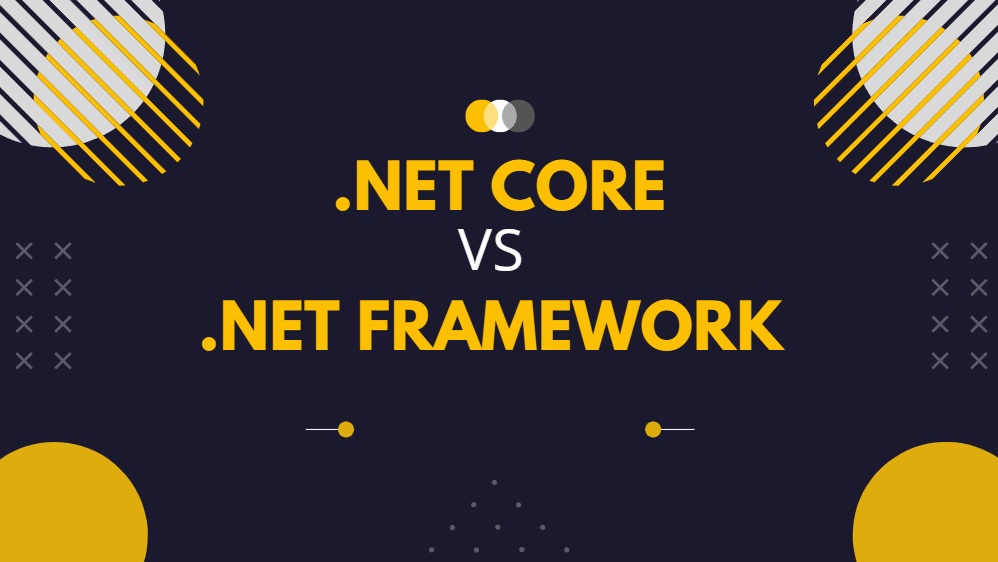Choosing .NET Core vs .NET Framework has become a core decision for every entrepreneur and organization looking to develop a sturdy custom website, web service, or app (in particular, one tied to Visual Studio methodologies). Each platform brings a set of proven functionalities to the table. And the final choice shapes the future of your project in a major way.
Let’s take a deep dive into the major and minor differences between .NET Core and .NET Framework to understand what’s driving each platform under the hood. Making the right choice will help you safely take on a tailored web app development project.
.NET vs .NET Core vs .NET Framework through the Historical Perspective
In the 1990s, Microsoft saw the growing need for a unified development platform that could utilize different programming languages and operating systems. In 2002, Microsoft launched a framework that largely departed from the software development paradigms of that time.
.Net Framework offered unprecedented flexibility and efficiency, allowing developers to pick a programming language that best suited their needs. While they could use more than sixty languages for development purposes, such as C#, Visual Basic, and F#, the framework itself could only run on Windows.
At that time, it wasn’t a significant issue for programmers. But as technology continued to evolve, Microsoft decided to optimize .NET by transforming it into a cross-platform framework.
In 2014, .NET development methods went through a serious transformation as the discussion of .NET Core vs Framework occurred. Microsoft focused all its resources on creating a genuine cross-platform from scratch. This initiative resulted in the launch of .NET Core in 2016. The new platform was perfectly compatible with Windows, macOS, and Linux.
One of the key features of .NET Core is its module-based architecture, where essential framework components are made disparate, lighter, and easier to manage. This modularity allows developers to select specific modules and incorporate them through the download from the NuGet repository. As a result, convenient deployment and enhanced portability became achievable goals within the .NET repository.
What Is .NET Core vs .NET Framework? Understanding the Basics
Organizations are now migrating from .NET Framework to .NET Core. Let’s try to understand why.
Framework
Microsoft’s .NET Framework is a development technology packed into a platform for creating and running multi-faceted software on Windows. It offers a large collection of class libraries and APIs for developers. These libraries provide pre-integrated functions and components for standard operations, enabling higher productivity.
Common Language Runtime (CLR) is a primary virtual machine that regulates the execution of .NET applications. Because they execute in the runtime environment, .NET Framework-based apps are deemed managed. This approach allows the CLR to autonomously manage memory and other performance resources.
The .NET Framework supports a number of programming languages, all of which can be executed simultaneously. Conveniently, C# and Visual Basic .NET are easily interoperable, executing one and the same application at the same time issue-free. One delicate requirement to mention is that local applications run on the latest framework version only. This dependency can often cause versioning and compatibility challenges.
Beyond all the above, the .NET Framework has other pros and cons to affect your choice.
Advantages:
- Stable performance in the long run;
- Large library support;
- Integrated Development Environment (IDE) support;
- Language interoperability;
- Integrated technologies, such as Windows Forms;
- Strong community support.
Disadvantages:
- Limited to Windows;
- Slower performance;
- Future uncertainty.
Core
.NET Core is the refined version of the .NET library that maxes out what .NET Framework can’t handle that efficiently. Launched under the MIT License, it allows developers to contribute to global web development. The primary reason behind its introduction was to help programmers create cross-platform applications for various operating systems, including Windows, macOS, and Linux.
.NET Core empowers a modular architecture that includes the components required specifically for your application. This makes the deployment process more efficient. A powerful command-line interface keeps the project organized, from building to publishing tasks. .NET Core is oriented on higher performance as compared to its predecessor.
Let’s go through the specific benefits and drawbacks of .NET Core.
Advantages:
- Cross-platform compatibility;
- Modularity, decreasing the size of your application;
- Just-In-Time (JIT) compilation;
- Cloud-native development;
- Modern web development features like MVC and Web API;
- Containerization using tools like Docker;
- Numerous programming languages support, including C# and F#;
- Regular updates and platform expansion;
- Open-source software foundation.
Disadvantages:
- Limited Windows API access;
- Lack of maturity and extensive library support;
- Limited libraries and third-party tools;
- Adjustments to your codebase.
The .NET Core vs .NET Framework Differences to Consider
Now that you have your general facts straight, let us go through the main aspects that differentiate them.
Platform compatibility and open source
- .NET Framework allows developers to execute applications on a single platform, i.e., Windows. It has language compilers to write code in one language and access it with other languages.
- .NET Core enables cross-platform compatible development. This helps developers stick with the “build once, run everywhere” approach and migrate software to different platforms at will.
Performance and scalability
- .NET Framework must handle resource-intensive tasks in a bit outdated fashion, hampering the overall performance. Scalability issues can be the direct result of lacking flexibility.
- .NET Core promises enhanced performance and scalability through its modular architecture. With optimized runtime and improved memory management, it can handle high-demand workloads, enabling efficient resource utilization.
Installation
- .NET Framework functions as a package, providing all necessary components for developing Windows applications. Thus, developers have no control over the components included.
- .NET Core is a cross-platform framework tuned for the implementation of development modules and separate features. It can be easily installed on any required operating system and run modules as per your platform demand
Application models
- .NET Framework is intended primarily for the development of ASP.NET, Windows forms, and WPF solutions. Its monolithic architecture is suitable for large-scale applications within the Windows ecosystem.
- .NET Core has a modular architecture, making it ideal for scalable and high-performance applications across different platforms. It doesn’t help with desktop software but rather with web, windows mobile, and other Windows universal software.
Deployment model
- .NET Framework allows developers to deploy applications only on the Internet Information Center. It is also possible to copy files into the directory where they’re ready for execution using Xcopy deployment. Unlike small apps, deploying large ones on the server can be very complicated.
- .NET Core is more flexible so that developers can instantly update the existing version to the latest one with new directories with ease. You can create a private hosting to host the .NET Core by yourself.
Security
- .NET Framework relies on the security mechanisms established by the Windows operating system and Code Access Security functions. The level of protection may not be advanced enough to meet modern needs.
- .NET Core offers a highly secure option as it operates on flexible and modern security mechanisms. It uses the latest security patches to ensure the software safety.
Library collection
- .NET Framework allows apps to utilize in-built class libraries that can perform standard tasks like DB interactions and XML doc manipulations. There are also libraries for GUI development, database access, networking, and more, enabling smooth application development within the Windows environment.
- .NET Core comes with Core CLR, known as the rebuilt common language runtime. It allows developers to choose and use only the relevant libraries, prioritizing lightweight and modular components for up-to-date application development.
Mobile app development
- .NET Framework is not initially created for mobile development. However, it may work for cross-platform mobile app creation thanks to third-party frameworks like Xamarin. Still, the lack of native mobile-specific libraries leads to tons of limitations in performance and functionality for mobile applications.
- .NET Core is not initially focused on mobile applications as well. However, it supports the primary stages of mobile app development through Xamarin and Xamarin Forms.
Microservices and REST services
- .NET Framework doesn’t support microservices. However, it allows building REST API services, which might be hard due to its monolithic architecture and limited support for modern development practices.
- .NET Core supports both. Developers can implement microservices by creating a REST API. They can also personalize microservices with various technologies and programming languages.
CLI Tools
- .NET Framework lacks native support for CLI (Command Line Interface) tools, which makes developers rely on third-party solutions. Its focus on traditional Windows applications means CLI tooling support is limited compared to modern platforms.
- .NET Core also offers a pretty lightweight CLI but with a further opportunity to switch to an IDE. Its modular design and cross-platform compatibility make it well-suited for developing and running CLI tools on various operating systems with ease.
.NET Framework vs .NET Core: Use Cases
Both platforms are exceptional in their ways. Consider some use cases to see more of their effects in action.
When to use .NET Framework
- When you are looking to create a Windows-exclusive app. This platform was meant for this in the first place — no need for making it all more complicated.
- When you have an app that already relies on .NET Framework. You can migrate, but extending the application could be a more reasonable decision. You can write code for a new web service in ASP.NET Core.
- When you need to utilize additional libraries or NuGet packages not covered by .NET Core. Despite the growing popularity, the latter is not fully compatible with all .NET Framework libraries.
- When there’s no .NET Core support. Not all Microsoft and independent platforms accept .NET Core for development purposes.
When to use .NET Core
- When you seek a scalable system that guarantees good performance. You can safely rely on .NET Core, especially when it comes to in-built microservices. Using virtual machines and several servers can deliver the best result. The gained scalability and efficiency will transform the user experience without extra charges.
- When managing different .NET versions simultaneously. You have to install applications with dependencies or different .NET Developer versions. .NET Core stands out particularly by allowing you to run services created in different .NET versions without switching a server.
Both dot net framework vs dotnet core are among the globally recognized development frameworks. Your project specifics must dictate the final choice.
The former may be a better solution for projects that require certain features or technologies, not compatible with .NET Core. The latter offers a faster and lighter solution with advanced architecture for cross-platform use. Consulting with web developers will help you clarify any confusion.
A Reference Sheet for Migrating from .NET Core to Framework
If you need to switch from .NET Framework to .NET Core, you should take a closer look at your existing app and see whether such a transition is appropriate at all. The migration shouldn’t be a problem unless your app is riddled with components that are incompatible with .NET Core.
Otherwise, you will need to rework the base code. Here are some instructions and pro tips for your migration process.
- Estimate the transition feasibility by assessing the complexity and extent of your existing application. Evaluate factors such as the codebase size, dependencies, and compatibility with independent libraries.
- Develop the migration plan that will highlight the strategy, timeframes, and resources required for the smooth migration. Focus on smaller components or modules and eventually consider the entire application.
- Pick the tools and resources for migration. .NET Portability Analyzer will help you check and manage .NET Core compatibility. Apart from that, Microsoft's guides and community support can offer valuable insights for a direct migration.
- Rewrite components if necessary: Adjust the .NET Core features to the target framework you’re migrating onto.
- Migrate configuration files and manage compatibility and functionality in the .NET Core environment.
- Conduct testing to identify and resolve any issues that may have occurred. Conduct thorough quality assurance to overcome compatibility or performance issues.
- Release the migrated application to the target environment and maintain its performance with updates, tech and user support, and patches.
Final Thoughts on .NET Core vs NET Framework Performance
The debate about both technologies won’t stop any time soon. Both have exclusive features and functionalities, and Microsoft is constantly innovating to upgrade both platforms. However, choosing one may present certain difficulties.
At EXB Soft, we can help you differentiate between .NET Core vs .NET Framework performance and bring out the best application suitable for your business goals. If you’re ready to explore this opportunity, feel free to contact us.
F.A.Q
For device and cloud workloads,.NET Core is a collection of runtime, library, and compiler components that can be used in different configurations. .NET Core is open source, cross-platform, and offers a lightweight development model as well as the flexibility to work with a variety of development tools and OS platforms. MIT-licensed versions of.NET Core are accessible on GitHub. ASP.NET Core, Entity Framework Core, and.NET Core are all included under the umbrella term ".NET Core."
The major and minor releases of.NET Core are related but distinct release streams. Major releases will contain little change and be extremely stable. A major release will be supported for three years or until the release of the following major release, whichever comes first. For instance, even though.NET Core 2.0 is a major update,.NET Core 1.0 will still be supported for a further 12 months.
The lifecycle of the parent release will be followed by ASP.NET Core and Entity Framework Core, which are shipped as parts of.NET Core releases.
It may occasionally be necessary to install a third-party component or library via NuGet before using .NET Core. The vendor that ships those libraries or components will be responsible for providing support for them.
Red Hat will instead publish.NET Core updates for some operating systems, like Red Hat Enterprise Linux. Updates for.NET Core for these platforms will be provided to the vendor for deployment through their systems.
Normally, there is a subset-superset relationship between.NET Core and the.NET Framework. Because it includes the essential components of the.NET Framework's runtime and framework libraries,.NET Core is called "Core." The GC, the JIT, and types like String and ListT>, for instance, are shared between.NET Core and the.NET Framework.
In order to make.NET open source, cross-platform, and usable in environments with fewer resources, .NET Core was developed.
Releases for .NET Core follow an agile, quicker release cadence because it is a more recent development platform. With a strict requirement for stability and compatibility,.NET Framework-based applications are widely used across hundreds of millions of computers. The.NET Framework is consequently released less frequently and with fewer changes. Because of these variations,.NET Core releases have their own lifecycle.
You don't need to update your application for.NET Core to work with.NET Framework 4.5.x or.NET 4.6.x. However, compared to the Microsoft.NET Framework, the.NET Core development platform has a number of advantages.
No, because both.NET Core and .NET Framework have advantages and disadvantages that we have already discussed, and we should make our decision based on the requirements of the project.
In the following situations, you shouldn't select or employ .NET Core:
- Technologies like workflow, webforms, or WCF, which are not present in .NET Core, are needed by the applications.
- Applications are created to only run on Windows.
- Want to avoid dealing with ongoing upgrades and changes.
In the following situations, you shouldn't use or run the.NET Framework:
- The project demands cross-platform integration.
- Project requires the development of microservices.
- Project relies heavily on CLI( Command Line Interface) as .NET Core is suitable for CLI.
C# is a programming language, .NET is a blanket term that tends to cover both the .NET Framework (an application framework library) and the Common Language Runtime which is the runtime in which .NET assemblies are run.
Existing .NET Core-based products won't be fully updated for a few years. Despite the fact that there are many .NET developers available, the ASP.NET Core framework represents a significant improvement over the ASP.NET Framework in terms of changes and new ideas.
Working with more contemporary libraries and programming languages is quicker with .NET Core. You can use various .NET versions in the same project, and it is more lightweight and modular than the .NET Framework.
The quick response is "yes." The longer answer is that, like any other development framework, the security of. NET Core depends on the maintenance and best practices used to create and maintain the code. However, .NET Core is in some ways more secure and safe than earlier frameworks.
As a framework for software and web applications in the future, NET is dead. Microsoft won't support it and won't be developing for it. However, .NET-based software that has already been developed and is no longer updated will continue to function on it.