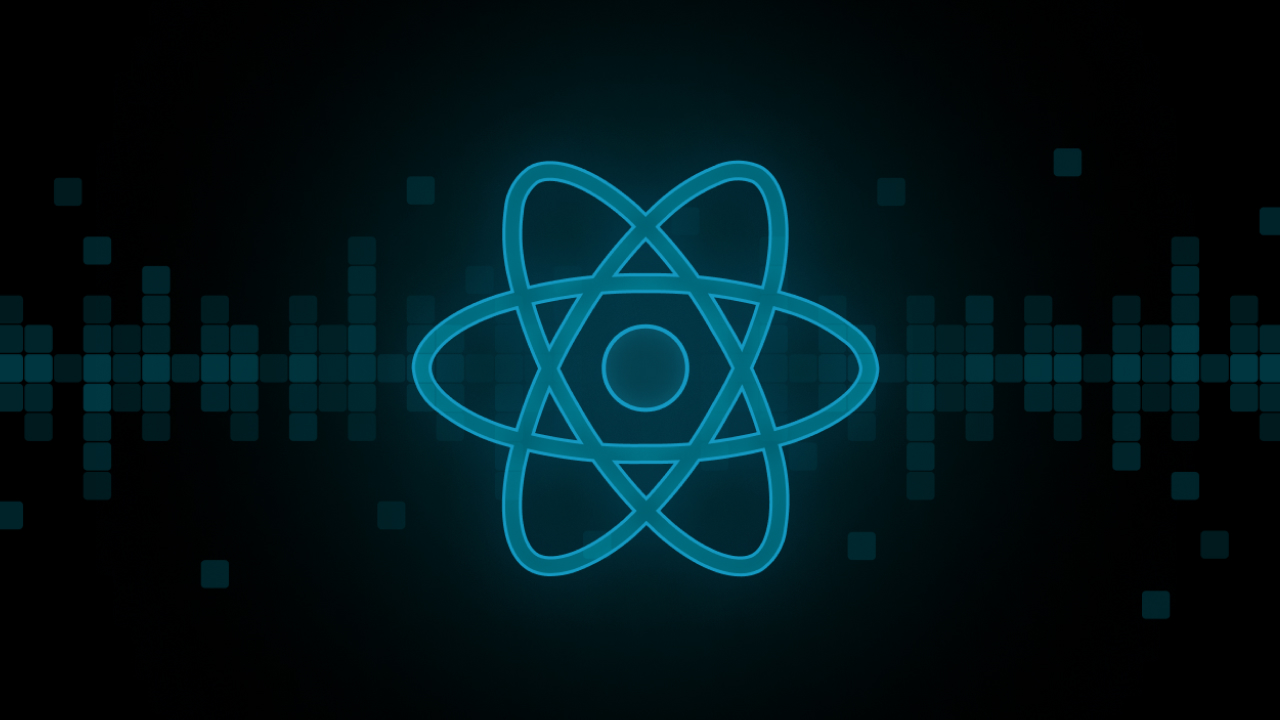React development is complex, and choosing an Integrated Development Environment is critical to productivity. But with many options available, it can take time to identify the best IDE for React. How can one ensure they choose the suitable one tailored to meet their development needs? This guide highlights top IDEs, explaining each's features and advantages.
Overview of ReactJS
ReactJS is a popular, open-source JavaScript library for crafting dynamic web interfaces. Developed by Facebook in 2013, it's now a developer's favourite tool.
A key strength of React lies in its unique, component-centric design. In the React world, UIs get built from components - self-sufficient, reusable chunks of code governing their state and visuals. This structure promotes code reusability. It also speeds up development and enhances the longevity of created applications.
React is renowned for utilizing the Virtual DOM (Document Object Model). This feature lets React manage updates and component renderings more effectively. If a component's state shifts, React updates only the connected elements in the Virtual DOM instead of refreshing the whole page. This results in better performance, especially in complex applications.
Also, React is unopinionated. It means it only imposes a certain way of working. Developers can pick their tools and architectural style, making React versatile for different projects. Whether you're working on a minor task or an extensive web app, the ecosystem and adaptability of React mark it as a top pick.
Understanding an IDE: A Brief Explanation
An Integrated Development Environment, or IDE, is a software suite created for programmers. It streamlines the process of writing, examining, and setting up software. Picture it as a vast toolbox, bundling all the essential tools a coder might need into a single, accessible space.
Tucked inside an IDE, you'll usually discover several primary tools. First up is a source code editor. It is like the drafting table where coders sketch, tweak, and scrutinize their code. It often uses colours to help make different parts of the code easier to read.
Another crucial part of an IDE is the build automation tools. They carry out a variety of functions. For example, they convert source code crafted by humans into machine language, which computers can interpret. They also aid in arranging the final software application and rub tests to check for any problems.
A third essential tool within an IDE is a debugger. This tool hunts down and corrects issues, or 'bugs' in the software. It helps the coder pinpoint where an issue occurred and what may have triggered it.
Many IDEs are equipped with additional features designed to boost efficiency. These include intelligent code completion, which can predict and auto-fill what the coder intends to type next. Syntax highlighting applies varied colours to make the code more distinguishable. Version control maintains a record of all code alterations. It proves invaluable for sizeable projects or team collaborations.
Drawing Distinctions: IDE vs Text Editor
While both an IDE and a text editor have core functionality in manipulating code, they diverge in their breadth of offerings and operational context. Their functionalities, although overlapping, cater to varied aspects of programming.
Here are the key distinctions between an IDE and a text editor:
- Operational Capacities. A text editor facilitates creating and altering unformatted text files. An editor for React JS, however, serves as a composite toolkit for software development, extending beyond mere editing to incorporate tasks like code compiling, debugging, and testing.
- Simplicity and Learning Gradient. Text editors epitomize uncomplicated tools with a negligible learning barrier, rendering them user-friendly for novices. IDEs, enriched with a spectrum of features, present a more pronounced learning gradient and may initially seem intricate.
- Performance. Text editors, being lightweight applications, exhibit quicker response times. In contrast, IDEs, laden with expansive features, can demand more system resources and may run slower, especially on systems with limited capabilities.
- Usage Scenarios. Text editors are apt for handling less complicated tasks or scripting. IDEs find their niche in managing large-scale, complex projects where the additional tools can enhance the workflow.
IDEs are well-suited to handle the demands of collaborative coding projects. With built-in tools for version control, team members can work on the same project without fear of overwriting or losing track of changes. This level of coordination is vital in today's distributed and agile environments, making an IDE an invaluable asset for team-based projects.
Additionally, the customizability of IDEs is another feature that sets them apart. With a vast array of plugins and extensions, you can tailor the environment to fit your working style and project needs ideally. Whether you need a specialized tool for React development or a specific linting package, the ability to extend and customize your IDE is a powerful feature that can boost your productivity.
Decision-making Guide: How to Choose the Best IDE for React
Choosing the best React IDE is not a one-size-fits-all task. It requires careful consideration of various factors.
Here's a guide to help navigate through this crucial decision-making process:
- Consider Your Project Requirements. The nature of your project plays a significant role in choosing an editor. For instance, an IDE with robust debugging, testing, and project management features would benefit if you're working on a large-scale project or a complex application.
- Evaluate the Features. Check if the IDE supports JSX syntax and ES6+ features, which are fundamental in React development. Other valuable features include auto-completion, error detection, syntax highlighting, code refactoring, and integration with build tools.
- Look for Testing and Debugging Tools. Efficient debugging and testing tools can save a lot of time. A React editor with integrated testing and debugging support can be a real asset.
- Version Control Integration. Version control is essential for working in a team or a larger project. An IDE with built-in version control support (like Git) will make collaboration and version management smoother.
- Gauge Performance. While IDEs come packed with features, they can also be more resource-intensive than text editors. Ensure the editor performs well on your machine, especially when working on larger projects.
- Check Community and Support. A large community and good support mean you'll have more resources for troubleshooting and learning
The best IDE for React JS is subjective. It can vary from developer to developer based on needs and project requirements. Considering these factors, you can make a more informed decision and choose an IDE to streamline the process.
Analysing Popular Options: Spotlight on Top IDEs for React
To help you navigate the sea of IDE choices, let's spotlight some of the top editors tailored for React development. We compare their features, advantages, and popularity among developers.
Visual Studio Code
Visual Studio Code, or VSCode, is a popular React IDE made by Microsoft. Developers love it because of its strong features, supports many languages, and is easy to use. React developers find in VSCode a handy tool that supports all the nuances. It offers a unique blend of features that synergize well with React's components-based architecture. Whether it's the ease of writing JSX, the native support for Node.js, or the flexibility to work with modern JavaScript (ES6+), VSCode encompasses it all.
Key features of VSCode include:
- Strong support for JavaScript, JSX, TypeScript, and Node.js.
- A wide array of React-specific extensions like ESLint and Prettier.
- Integrated Git for efficient version control.
- Advanced debugging tools.
- Built-in terminal for seamless command-line operations.
VSCode's integrated terminal is a feature that deserves special mention. The convenience of being able to perform command-line tasks without ever having to leave the IDE workspace adds a significant boost to developer productivity.
WebStorm
Hailing from JetBrains, a well-regarded name in the world of development tools, WebStorm has etched its place as a powerful, fully-fledged ReactJS IDE. Its reputation stems from its ability to offer a cohesive, intelligent environment that optimizes the developer experience.
React developers will find many features within WebStorm that enhance the workflow. From its superb understanding of React's syntax and structure to the easy setup for new projects, WebStorm acts as a solid support system that aims to make coding smoother and more enjoyable.
WebStorm has a broad range of features:
- Advanced coding assistance for JavaScript, Node.js, and React.
- Live editing preview, showing changes in real-time.
- Built-in terminal for executing command-line tasks.
- Robust version control system integration.
WebStorm offers an unparalleled set of tools that aid in developing complex applications. In particular, its real-time editing preview can speed up the process by showing developers the impact of their changes as they code.
Atom
Atom, created by GitHub, markets itself as a "hackable text editor for the 21st century". Its open-source nature and a strong emphasis on customization have quickly carved out a space among developers working with various frameworks, including React.
One of Atom's most compelling features is its flexibility. Thanks to its extensive package ecosystem, developers can modify the editor to suit their style. This adaptability makes Atom an excellent option for React developers who desire a tailored coding environment.
Critical features of Atom that are beneficial for React development include:
- Exceptional support for JavaScript and JSX.
- The atom-IDE package offers features like auto-completion and go-to-definition.
- Atom-Live-Server extension for live reloading.
- The integrated package manager for adding plugins and themes.
- Built-in Git and GitHub integration for efficient version control.
Atom's broad features and customization options make it a viable candidate for React development. The seamless integration with Git and GitHub, alongside its vibrant package ecosystem, empowers developers to craft their coding environment in alignment with their unique needs and preferences.
Sublime Text
Sublime Text is a popular, lightning-fast code editor known for its smooth performance and pleasing aesthetics. Despite not being a fully-fledged IDE, its power, flexibility, and ability to expand functionalities through plugins make it a favoured choice among developers.
One key strength of Sublime Text lies in its speed and efficiency. It's a lightweight yet potent editor that handles files and searches at an impressive pace, even on less powerful machines. This makes it an ideal choice for developers prioritizing performance and responsiveness in their work environment.
Sublime Text offers an array of features that can enhance the React development process:
- Extensive language support, including JavaScript and JSX.
- Sublime Babel and Sublime JSX plugins for React syntax highlighting and snippets
- Inbuilt Command Palette for executing any function.
- Goto Anything feature for fast navigation to files, symbols, or lines.
- Extensible with a rich ecosystem of plugins and themes.
With its speedy operation, vast array of plugins, and attractive interface, Sublime Text provides a solid base for React development. Its lightweight nature and the ability to extend its functionalities make it an efficient tool catering to various project requirements.
Reactive
Reactive is a distinctive tool in the landscape of development environments. It is the first dedicated React code editor, designed from the ground up to streamline working with this popular library. This tailored approach towards React results in an IDE that can offer some unique advantages.
A defining feature of Reactide is its live representation of the project architecture. It allows developers to visually manage the states and components of their application, providing a more intuitive and efficient way to handle React's component-based structure.
Essential features that Reactide provides include:
- Real-time, interactive visual tree of your React application's architecture.
- Integrated Node.js server to simulate a full dev environment.
- Code generation for smart/dumb components, styles, and tests.
- Built-in Browser Developer Tools for simultaneous application development.
- Hot module reloading.
Reactive brings a fresh approach with its dedicated tools and interactive visual representation. This visual nature, combined with built-in server capabilities and code generation, provides an optimized environment.
Conclusion
The selection of the best IDE for ReactJS depends on individual needs, project requirements, and personal preferences. Each presents its unique strengths. You can choose the one that amplifies your React development by considering the various facets. Remember, a fitting IDE accommodates your present needs and adapts to your growing skills and evolving projects.
F.A.Q
ReactJS is a popular, open-source JavaScript library for crafting dynamic web interfaces. Developed by Facebook in 2013, it promotes code reusability, speeds up development, and enhances the longevity of applications.
An Integrated Development Environment (IDE) is a software suite created for programmers to streamline the process of writing, examining, and setting up software. It bundles tools like source code editors, build automation tools, and debuggers into a single accessible space.
While both can manipulate code, an IDE includes tools for compiling, debugging, and testing, whereas a text editor focuses on creating and altering text files. IDEs are more feature-rich but have a steeper learning curve.
Consider project requirements, feature support (JSX syntax, ES6+), testing and debugging tools, version control integration, performance, and community support. These factors help ensure the IDE meets your development needs.
VSCode supports JavaScript, JSX, TypeScript, and Node.js, with extensions like ESLint and Prettier for React. It has integrated Git, advanced debugging tools, and a built-in terminal for command-line operations.
WebStorm offers advanced coding assistance for JavaScript, Node.js, and React, live editing preview, built-in terminal, and robust version control integration. It enhances the development workflow with intelligent tools.
Reactide provides a real-time, interactive visual tree of your React application’s architecture, an integrated Node.js server, code generation for components, styles, and tests, and hot module reloading, optimizing the React development process.