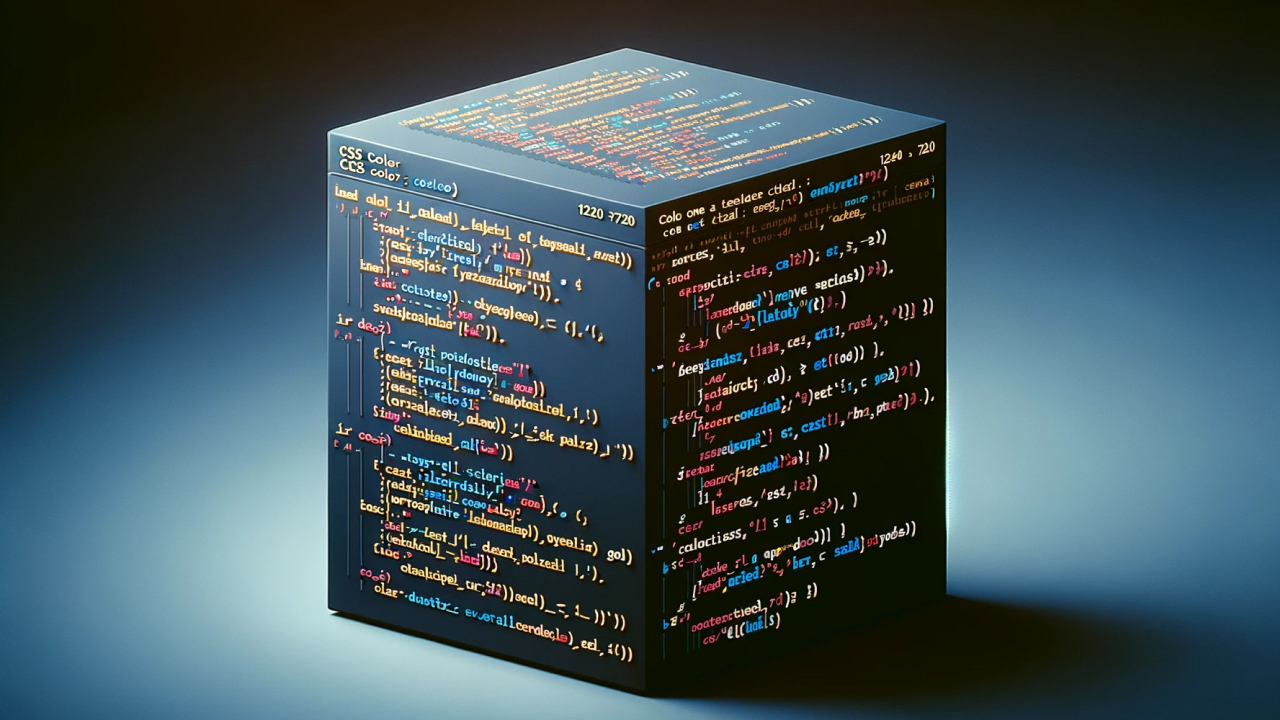SASS stands for Syntactically Awesome Style Sheets. It is a powerful and widely used CSS preprocessor offering developers a good bunch of performance-boosting features and capacities. In a nutshell, SASS enables developers to create better stylesheets that are easier to manage and save time. How exactly?
Hampton Catlin and Nathan Weizenbaum created the original SASS web development tool back in 2006, quickly posing it as a very popular CSS preprocessor. The idea was to enhance and expand upon what basic HTML has to offer using a separate code+compiler solution. What followed came in as the ingenuine tool that a savvy web designer cannot do without.
Bet let’s dig into a bit more detail.
What is SASS?
SASS is a preprocessor scripting language that improves upon all powers offered by HTML’s standard CSS. Namely, it adds features like variables, nesting, and inheritance. These capabilities help developers generate more effective, organized, and flexible CSS code.
When we write SASS code, it is automatically compiled into standard CSS to be easily interpreted by web browsers. This principle allows for the use of an additional tool for more in-depth HTML/CSS code customization without going far or straining the system.
SASS syntaxes
SASS supports two distinct syntaxes. The indented syntax is the older of the two. It is whitespace-sensitive and employs indentation to establish hierarchy. The second option, known as SCSS, is the newer take that resembles traditional CSS in its use of curly braces for blocks. Both syntaxes are inherently compatible with standard CSS.
Using SASS allows developers to write more organized and maintainable CSS code by creating reusable code blocks, which can be shared across multiple stylesheets. This helps cut repetitive tasks and achieve more coding consistency.
On top of that, SASS's features, like variables and mixins, make managing large and complex stylesheets easier. SASS is a useful tool that simplifies writing and maintaining CSS code across the board. Come to think of it, its advanced features and compatibility with standard CSS make it an excellent choice for developers looking to create clean, modular, and efficient stylesheets.
Why Use SASS?
As a SASS development company, we at EXB Soft are excited to share why our customers choose SASS for their projects. One of SASS's primary benefits is its usefulness in managing massive projects seamlessly. CSS files can become challenging to maintain as they expand in size and complexity. SASS solves this problem by offering nesting, mixins, and inheritance features. These fast tools help developers write cleaner, easier-to-read code at will.
Developers can reuse their code, split it into separate files, and create functions and variables. This helps reduce effort and time, particularly when working on big assignments with an abundance of stylesheets.
Furthermore, SASS provides shortcuts for common CSS tasks like nesting selectors and media query creation. Specialists, ultimately, get to write code more quickly and efficiently, avoiding the repetitive and time-consuming manual tasks that can slow down the whole development process.
Who Uses SASS?
SASS has grown in favor among developers of all skill levels and fields. From individuals coding as a hobby to those working for large organizations, SASS is a go-to choice for creating good web applications and building websites.
Companies such as Asana, Trivago, and Robinhood are among the many that reportedly use SASS in their style sheets. Web development frameworks like Bootstrap, Django, and Ruby on Rails all support SASS integration. This enables developers to build SASS/SCSS files with the programming languages of their choice in one framework.
SASS Features
SASS web development provides a range of special tools that help code considerably more rapidly and efficiently.
Variables
Having to rewrite the same code over and over again can be quite an aggravating affair. Imagine creating a website with multiple pages and having to call out the same colors and fonts on each page. It can be difficult and frustrating. SASS becomes invaluable in this situation.
Programmers can define variables for colors, fonts, and other key values, making it easy to change them later on. They can change a website's color scheme or font size by changing the value in SASS instead of manually editing the CSS on each page. It's a great way to save time and streamline the development process
Mixins
SASS not only allows one to define variables but also helps developers pack groups of variables into mixins. This comes in handy when numerous pages on a website utilize the same styles, colors, and border designs. Instead of calling out each value individually, the developers can define a mixin that includes all these values. Then, they can call out the mixin in future web pages, saving time and effort. It is a great way to ensure consistency across the website and make it easier to maintain in the long run.
Properties
A separately configured properties element helps create reusable chunks of code called mixins. They can be used in other stylesheets. With SASS development, a software team can simply inherit a mixin's attributes and add individual values as needed. This helps import fonts and colors established in an earlier mixin. Meanwhile, we can simultaneously add new characteristics for that new header. This feature of SASS is particularly useful when working on large projects with complex stylesheets.
By using mixins, we can avoid tons of code repeating, which not only saves time but also makes the code more maintainable. For example, if we have defined a mixin for a particular font family and color scheme, we can include it in the new stylesheets and customize it as needed. This way, we create consistency across the entire project while making it easy to make changes and updates in the future.
Nesting
Nesting selectors inside of one another is a helpful technique in CSS that allows developers to write less code while targeting specific elements. By nesting a selector inside another, we can apply styles to a specific element without repeating the entire selector.
For instance, instead of writing separate styles for a list item and an anchor tag inside, we can nest the anchor tag selector inside the list item selector to target it specifically.
Nested selectors increase specificity, meaning they can unintentionally override other styles. To avoid this, professionals aim to keep selector specificity as low as possible, only increasing it when necessary.
Excessive nesting can also lead to slower loading times as the browser has to traverse through more levels of nesting to apply styles. So it's important to balance the use of nested selectors to make our code more efficient and keep it simple for easy maintenance.
Benefits of SASS
SASS web development has become an increasingly popular choice among web developers due to its numerous advantages.
Maintainability and improved organization.
First and foremost, there is an ability to help developers maintain large and complex codebases. This is achieved by organizing code into smaller, more manageable modules. By doing so, the SASS development team can more easily find and fix bugs and add new features and properties. Each module may be independently examined and fixed without changing the remaining components of the software.
Reusability
Code reusability saves developers energy and time by allowing them to construct new structures from previously written pieces of code. This means specialists can create a library of code snippets for multiple projects rather than write the same code from scratch each time.
Automation
SASS helps to streamline the workflow and automate repetitive tasks. Using tools like Grunt or Gulp, developers can easily compile, lint, and minify their code, saving themselves a lot of time and effort. It can be especially helpful when working on large projects with lots of code.
Improved debugging
Source maps are a great feature of SASS that can make debugging and troubleshooting much easier. By mapping between the compiled CSS and the original SASS code, source maps easily identify the location of errors in your code and make it easier to fix them, saving a lot of time and frustration when working with complex SASS projects.
Compatibility
SASS may be converted into standard CSS and utilized in any web project since it is fully supported by all web browsers. SASS code must be transformed into regular CSS prior to being used on a website. The produced CSS is totally interoperable with web browsers once built, making it a language they comprehend. SASS can be used to develop stylesheets, but the generated CSS is what the end user sees.
Furthermore, SASS is interoperable with a variety of development platforms and building tools such as Webpack, Gulp, and Grunt. It is a viable choice for any development setup or process due to this flexibility. On top of that, SASS supports newer CSS capabilities like CSS variables and CSS modules, which is a benefit that enables developers to use the latest CSS features while still being able to work with older browsers.
SASS vs. SCSS (Differences and Similarities)
There are several differences between SASS and SCSS, which we detail below.
Conclusion
SASS is an absolute must-have for web developers. Its powerful and efficient features allow for a more organized and streamlined approach to CSS preprocessing. With SASS, your team can reduce repetition and save valuable time in the styling process. What's more, SASS is fully compatible with all versions of CSS, making it the perfect tool for modern web development.
SASS's compatibility with standard and consistent comments is one of its major features, allowing for simple communication and coordination within a team. This characteristic makes it easy to keep track of changes and updates and ensures everyone is on the same page.
Another great feature of SASS is its ability to transpile the code into standard CSS, which makes it easy to implement the final styles on any website. It makes the code compatible with all browsers and devices and helps to streamline the development process.
If you are looking to hire SASS developers, just contact us.
F.A.Q
SASS offers several advantages over traditional CSS, including improved maintainability and organization of code through features like variables, mixins, nesting, and inheritance. These capabilities allow developers to write cleaner, more modular, and reusable code, reducing redundancy and simplifying the management of large and complex stylesheets.
SASS enhances code reusability through mixins and variables. Mixins allow developers to create reusable chunks of CSS code that can be included in other stylesheets. Variables enable the definition of reusable values for properties like colors and fonts, which can be easily updated across multiple stylesheets, reducing redundancy and ensuring consistency.
The primary differences between SASS and SCSS syntaxes are in their formatting. SASS uses indentation to define structure, whereas SCSS uses braces and semicolons, making it more similar to traditional CSS. SCSS is generally easier for developers familiar with CSS to learn and use, and it is more popular in modern projects. The choice depends on personal or team preferences and project requirements.
Yes, SASS can be integrated with existing CSS projects. SCSS, in particular, allows for direct integration with existing CSS code without any modifications. This compatibility ensures that developers can progressively enhance their projects with SASS features while maintaining the original CSS codebase.
SASS supports the management of large and complex stylesheets by allowing developers to break down their CSS into smaller, modular pieces using partials and imports. This modular approach makes it easier to maintain and update stylesheets, as each module can be managed independently. Additionally, features like variables and mixins help reduce repetitive code and simplify updates.
Common tools and frameworks that support SASS integration include Bootstrap, Foundation, and Bulma for front-end frameworks. For build tools and task runners, Webpack, Gulp, and Grunt are popular choices. These tools and frameworks provide robust support for SASS, allowing developers to compile SASS files, automate tasks, and integrate SASS into their development workflow seamlessly.
SASS improves debugging and troubleshooting through source maps, which map the compiled CSS code back to the original SASS code. This feature allows developers to easily identify the source of errors and quickly fix them. Source maps save time and reduce frustration, especially when working with complex and extensive SASS projects.